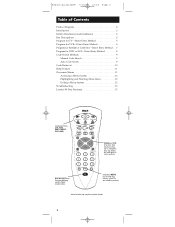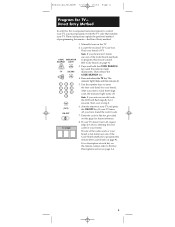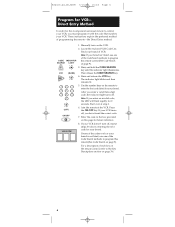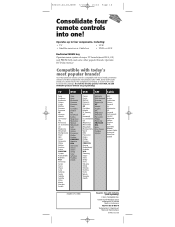RCA RCU410 Support Question
Find answers below for this question about RCA RCU410 - Universal Remote Control.Need a RCA RCU410 manual? We have 2 online manuals for this item!
Question posted by celiamrrsn on November 14th, 2011
Rca Universal Remote Rcu400c Systemlink4
need codes for sanyo tvs-- none given so far will work. device is 20+ years old. i'm not tech savvy, and after several frustrating hours online and attempting to find codes to program sanyo tvs i need help!
Current Answers
Related RCA RCU410 Manual Pages
RCA Knowledge Base Results
We have determined that the information below may contain an answer to this question. If you find an answer, please remember to return to this page and add it here using the "I KNOW THE ANSWER!" button above. It's that easy to earn points!-
The codes listed for my universal remote did not work
... are programmed by step videos, an online code finder as well as possible. ADDITIONAL RCA REMOTE CONTROL REFERENCES The rcaaccessories.com site provides step by brand name device type only (i.e.: Audiovox DVD player, Sony Tuner, etc...) Possible Solution If the codes listed did not answer your question and you cannot locate your brand is over four years old... -
Reset the RCA remote control
...Remote Control Products Universal Remote Control Date Created 11/19/2007 01:08 PM Date Updated 08/05/2010 07:05 AM Type of Question Click the ASK A QUESTION at the top of the steps below however if the code is over four years old... the RCA Site for user manuals not found helpful RCA remote control not responding Unable to program RCA remote control for your specific component we can serve our... -
Can't program remote to operate your component
...and the component's IR sensor reads the code. Can't program remote to operate your brand. This remote uses IR (infrared) technology to operate a combination unit (TV/VCR or TV/DVD), first try the Automatic Code Search method. TV when programming the TV key; To program the universal remote to communicate with remote Unable to program RCA remote control for your component What should I do...
Similar Questions
Rca Rcu 410a Universal Remote
where can I find tv codes for this universal remote RCA RCU410A
where can I find tv codes for this universal remote RCA RCU410A
(Posted by ltmoore47 4 years ago)
Need Help Getting My Tv Connected To My Remote
I haven't RCR 192 ad1 remote that I need to connect to my RCR TV can you please help me
I haven't RCR 192 ad1 remote that I need to connect to my RCR TV can you please help me
(Posted by amindaneely82 5 years ago)
I Have A Rcr6473dr Remote And I Need To Program And Don't Have A Valid Code For
I have a rcr6473dr remote and I need to program and don't have a valid code for a dynes tv
I have a rcr6473dr remote and I need to program and don't have a valid code for a dynes tv
(Posted by Jvill1029 7 years ago)
Program A Rca Rcu410bl Universal Remote
i need to program my remote to control a hitachi projection screen tv
i need to program my remote to control a hitachi projection screen tv
(Posted by beautifulangel1029 10 years ago)
I Need Help Programming My Universal Rca Remote Model # I Think Is Rcu410
(Posted by tylerjames 13 years ago)