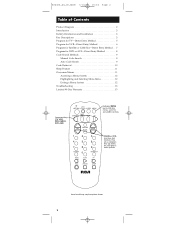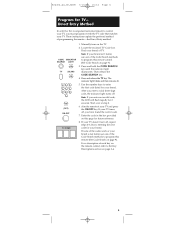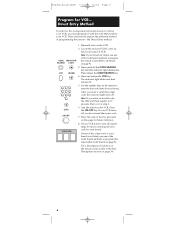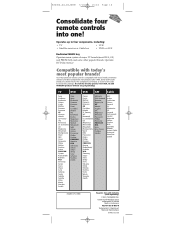RCA RCU404 Support Question
Find answers below for this question about RCA RCU404 - RCU 404 Universal Remote Control.Need a RCA RCU404 manual? We have 2 online manuals for this item!
Question posted by TEC4dunba on September 12th, 2013
What Codes Would U Use To Set An Apex Converter Box With A Rcu403-704 Universal
remote
Current Answers
Related RCA RCU404 Manual Pages
RCA Knowledge Base Results
We have determined that the information below may contain an answer to this question. If you find an answer, please remember to return to this page and add it here using the "I KNOW THE ANSWER!" button above. It's that easy to earn points!-
Troubleshooting the RCA RCRP05BR Universal Remote
... remote control? Some combo units may require both a TV code and a VCR code for the device brand being set up. Why is there no volume on the remote control operating my Motorola DCT-2000 cable converter box? Re-program the CBL/SAT key for the RCA RCRP05BR/RCRP05B Universal Remote? Try the Search Method again after using the Search Method on the remote control... -
Programming Combo Devices All-For-One URC10820N Universal Remote with Learning
... SET. 4. On the remote control, press TV. 3. NOTE : If the LED did not blink twice, repeat steps 2 through 4, trying each code for DVD/VCR Combos" note that there are two sections under the TV/ DVD Combos heading (use codes listed as TV/VCR, TV/DVD, Satellite/PVR/DVR, Home-Theater-In-A-Box, and many others with a single code... -
Find Answers
... working RP5030A drivers Converter box program codes help Updated Listening Live to your Audiovox XMCK5P XpressEZ XM Radio Information on Audiovox AVXMMF1 FLO TV Module AVXMMF1 FLO TV Power Information Activation/Subscription for the AVXMMF1 FLO TV Module Basic Operation of AVXMMF1 FLO TV Module Remote Control Operation for AVXMMF1 FLO TV Module Settings Menu for...
Similar Questions
What Is The Four Digit Code For A Coby Dtv102 Converter Box To My Rca Rcr6473
(Posted by javzav13 9 years ago)
Converter Box
How do I set up my apex dt250 converter box with myRCA RCU404N 4-Device Multi-Brand Universal Remote
How do I set up my apex dt250 converter box with myRCA RCU404N 4-Device Multi-Brand Universal Remote
(Posted by 2lovelace 10 years ago)
How To Set A Universal Rca Rcu404n Remote Control For Apex Converter Box
(Posted by MEGSanc 10 years ago)
Digital Converter Box
Can I use this control on a Digital Converter Box? If so, what button would I use, the AUX or the SA...
Can I use this control on a Digital Converter Box? If so, what button would I use, the AUX or the SA...
(Posted by mitzimarshall 11 years ago)