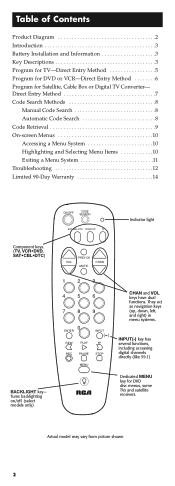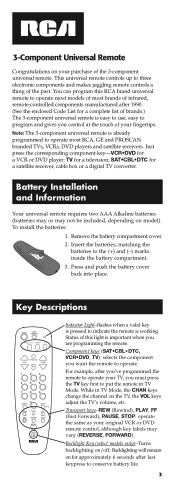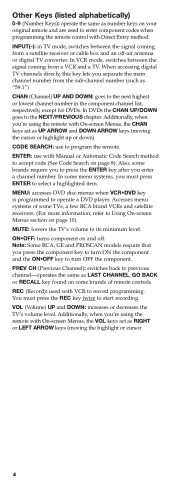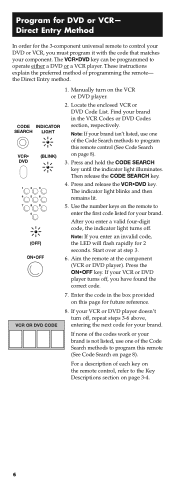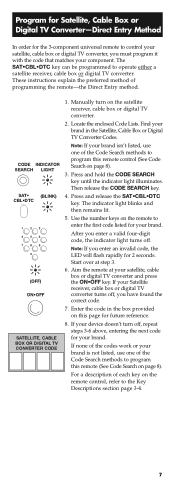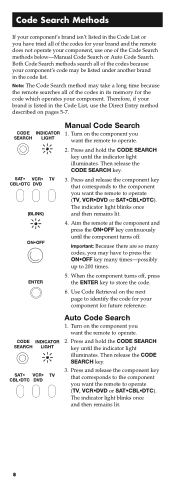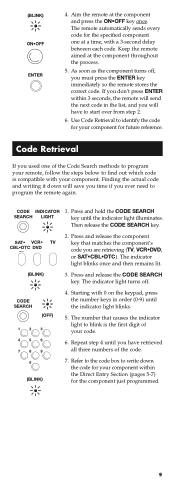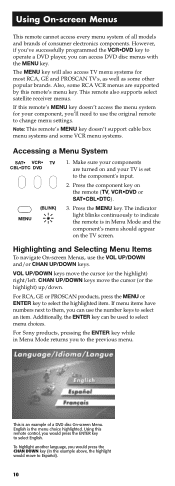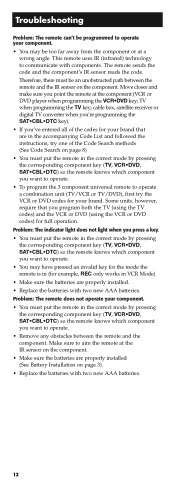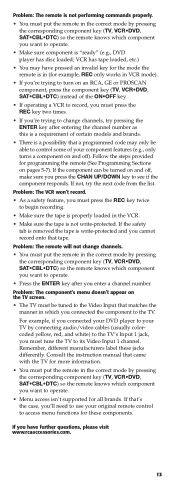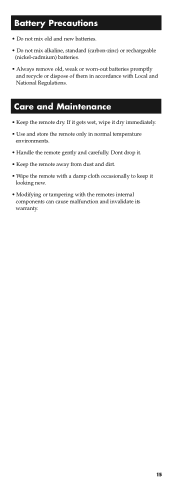RCA RCU300TR Support Question
Find answers below for this question about RCA RCU300TR.Need a RCA RCU300TR manual? We have 3 online manuals for this item!
Question posted by Anonymous-65521 on July 6th, 2012
Why Does The Backlight Remain Lit On The Remote?
The person who posted this question about this RCA product did not include a detailed explanation. Please use the "Request More Information" button to the right if more details would help you to answer this question.
Current Answers
Related RCA RCU300TR Manual Pages
RCA Knowledge Base Results
We have determined that the information below may contain an answer to this question. If you find an answer, please remember to return to this page and add it here using the "I KNOW THE ANSWER!" button above. It's that easy to earn points!-
Controls and Features of the RCA RCR311BT Universal Remote Control
... RCA RCR311ST Universal Remote Control Controls and Features of the RCA RCR311SN Universal Remote Control Controls and Features of the RCA RCR311S Universal Remote Control The backlighting turns off when the key is pressed for various functions. Once the backlight time has expired, any key is released. When a valid key is pressed, the illuminated ON•OFF key remains lit as long... -
Use of the Keys (Buttons) and Battery info on the RCA RCR312WV Universal Remote
... battery compartment cover. Press and push the battery cover back into place. You will reactivate backlighting. Battery Saver Your universal remote control saves battery power by automatically turning off with Local and National Regulations. When toggled on, the backlighting remains on model). The ON•OFF key also blinks in Programming Mode or in the... -
Getting Started with the RCA RCR4273N Universal Remote Control
.... The backlighting turns off . When a valid key is pressed, the illuminated ON·OFF key remains lit as long as an indicator light, providing feedback for a DVR Installing the Batteries: Your universal remote requires two AA Alkaline batteries (batteries may or may be included, depending on or off with the RCA RCR412SN Universal Remote Control Press...
Similar Questions
Rca L26hd35d Tv Remote Control
Will this product work with RCA L26HD35D TV
Will this product work with RCA L26HD35D TV
(Posted by jbawagner 9 years ago)
How To Know If The Remote Control Rcr504br Reognize A Tv Code.
I have a Hitech TV7" that I lost the own remote control. I bought the universal remote control RCR50...
I have a Hitech TV7" that I lost the own remote control. I bought the universal remote control RCR50...
(Posted by pablourz 10 years ago)
Is This Remote Control Compatible With Hitachi Tv Model 61sdx01b?
Is this remote control compatible with Hitachi TV model # 61SDX01B?
Is this remote control compatible with Hitachi TV model # 61SDX01B?
(Posted by susanct 12 years ago)