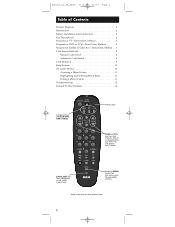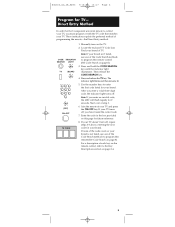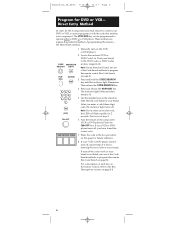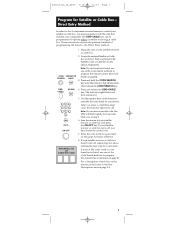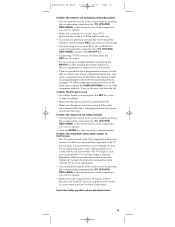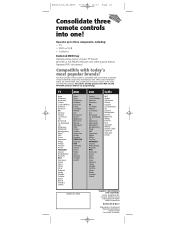RCA RCU 300 Support Question
Find answers below for this question about RCA RCU 300 - SystemLink3 Universal Remote.Need a RCA RCU 300 manual? We have 2 online manuals for this item!
Question posted by chilosa6900aenb on December 9th, 2011
I Lost My Coded List For My Remot's Can You Help? Rcu300tr And Rcu300tn
The person who posted this question about this RCA product did not include a detailed explanation. Please use the "Request More Information" button to the right if more details would help you to answer this question.
Current Answers
Answer #1: Posted by TVDan on December 9th, 2011 12:39 AM
if you have a PDF reader: http://www.helpowl.com/manuals/rca-rcu300-owneruser-manual-rcu300t-806ab77.pdf
TV Dan
Answer #2: Posted by basketx on November 9th, 2013 5:30 PM
The ref'd URL gets us the user's guide, but not the code list. Unfortunately for us, one must look elsewhere, to find the code for direct entry.
Searching takes an inordinate amount of time, and it has ambiguous results - frequently, a wrong codestep WILL turn the TV rcvr Off, but your other buttons will not always work, because the TV mfr. revised its control codes in some other model or year, and one must search again, and try to avoid letting the TV "see" the remote unit until we have stepped beyond the lowest code number(s) that will work its power OFF. Maybe after stepping through this for several long-sequence tries, you will reach the code set that works correctly for your TV - - and maybe never... So, the answer above, giving the URL for the User Guide, does NOT provide the codes, and the answer above ought NOT to have been ACCEPTED!
Searching takes an inordinate amount of time, and it has ambiguous results - frequently, a wrong codestep WILL turn the TV rcvr Off, but your other buttons will not always work, because the TV mfr. revised its control codes in some other model or year, and one must search again, and try to avoid letting the TV "see" the remote unit until we have stepped beyond the lowest code number(s) that will work its power OFF. Maybe after stepping through this for several long-sequence tries, you will reach the code set that works correctly for your TV - - and maybe never... So, the answer above, giving the URL for the User Guide, does NOT provide the codes, and the answer above ought NOT to have been ACCEPTED!
Related RCA RCU 300 Manual Pages
RCA Knowledge Base Results
We have determined that the information below may contain an answer to this question. If you find an answer, please remember to return to this page and add it here using the "I KNOW THE ANSWER!" button above. It's that easy to earn points!-
Additional Features of the RCA RCRV06GR Universal Remote
... remotes. The remote automatically sends the commands for the remote to the Device Code List . You will get a good transfer of this activity. Smart Source: The remote ...remote's HELP system. To adjust, press HELP 4 1. You can respond. The remote asks you 're in this button. Press Train to login if you haven't already. 7378 Home Remote Control Products Universal Remote Control... -
Troubleshooting the One-For-All URC3110 Universal Remote Control
... the One-For-All URC3110? Then press the device key to the Owner's Manual For the Code List Click Here 7702 Home Remote Control Products Universal Remote Control 04/22/2010 01:54 PM 05/17/2010 01:51 PM Code List for full operation Who do CH + and CH -not work on Sony or Sharp TV/VCR Combo... -
Programming the RCA RCR350 Universal Remote Control
...is listed under another code that component key is sent. NEED MORE HELP?- We use the automated support system 1. NOTE: Search for a MODEL NUMBER, searching for words like purchase or, warranty will not be tested for the RCA RCR350 Universal Remote Control Programming the RCA RCR451 Remote Control Programming the RCA RCR311B Remote Control Programming the RCA RCR311BI Remote Control...
Similar Questions
Code For Remote Control
I do not have the code for my rca remote control. rcrn04gr.
I do not have the code for my rca remote control. rcrn04gr.
(Posted by bernagee 11 years ago)
Rcu704msp2n Tv Codes To Pair Remote With Sylvania Branrd Tv
(Posted by dbarbour 11 years ago)
How To Program A Rca Remote Control Rcu704ms2pn
(Posted by abdulmcdavid 12 years ago)
Seriously, How Can I Get Help With This Issue Now? Phone Numbers Don't Work!
Are you people serious? I called the customer service number and the number has been changed. Th...
Are you people serious? I called the customer service number and the number has been changed. Th...
(Posted by misssewnsew 13 years ago)