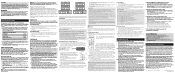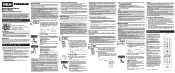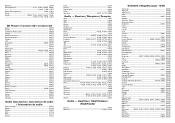RCA RCRN06GR Support Question
Find answers below for this question about RCA RCRN06GR.Need a RCA RCRN06GR manual? We have 3 online manuals for this item!
Question posted by camywtfover on August 13th, 2017
Auto Program For The Universal Remote
Current Answers
Answer #1: Posted by Odin on August 13th, 2017 11:29 AM
Hope this is useful. Please don't forget to click the Accept This Answer button if you do accept it. My aim is to provide reliable helpful answers, not just a lot of them. See https://www.helpowl.com/profile/Odin.
Answer #2: Posted by BusterDoogen on August 13th, 2017 3:25 PM
I hope this is helpful to you!
Please respond to my effort to provide you with the best possible solution by using the "Acceptable Solution" and/or the "Helpful" buttons when the answer has proven to be helpful. Please feel free to submit further info for your question, if a solution was not provided. I appreciate the opportunity to serve you!
Related RCA RCRN06GR Manual Pages
RCA Knowledge Base Results
We have determined that the information below may contain an answer to this question. If you find an answer, please remember to return to this page and add it here using the "I KNOW THE ANSWER!" button above. It's that easy to earn points!-
DVD player bookmark feature
... a bookmarked scene, perform the following steps: During play , on the remote control, press the BOOKMARK button. Use the LEFT or RIGHT button to select the desired bookmark number to the desired bookmark icon. The DVD player remote control or a universal remote with a time mark from the beginning of a DVD so you want to select a marked scene. The bookmark icons are... -
RCA DVD Player bookmark feature
... you bookmark sections of the DVD for your DVD player to the number 1, 2 or 3 Recalling a bookmarked scene Using this feature, a menu appears with the BOOKMARK button programmed for each of the RCA VR5230 Digital Voice Recorder NOTE: You Must have either the DVD player remote control or a universal remote with a time mark from the beginning of a DVD so you want to three... -
Programming the One-For-All URC6131 Universal Remote Control
... the first four-digit code for each working DVD Player/VCR combo code 8158 05/18/2010 10:39 AM 08/05/2010 03:23 PM Programming the One-For-All URC3021 Universal Remote Control (3 Devices) Programming RCA RCRP05BR Universal Remote Programming the One-For-All URC3220 Universal Remote Control Basic Programming for your device. Use the Manufacturer's Codes (starting step 2. 2. If performed...
Similar Questions
Control-Multi-Brand RCU403