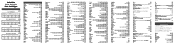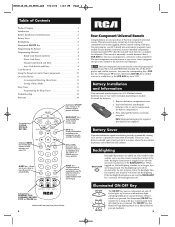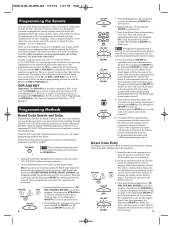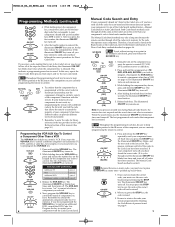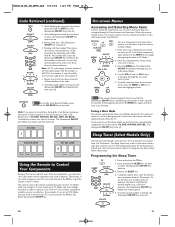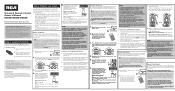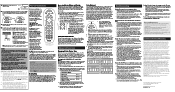RCA RCR412S Support Question
Find answers below for this question about RCA RCR412S.Need a RCA RCR412S manual? We have 4 online manuals for this item!
Question posted by Dagen on May 30th, 2014
How Do You Program A Rca Rcr412sir To Dvd No Setup Key
The person who posted this question about this RCA product did not include a detailed explanation. Please use the "Request More Information" button to the right if more details would help you to answer this question.
Current Answers
Related RCA RCR412S Manual Pages
RCA Knowledge Base Results
We have determined that the information below may contain an answer to this question. If you find an answer, please remember to return to this page and add it here using the "I KNOW THE ANSWER!" button above. It's that easy to earn points!-
Programming RCA RCRP05BR Universal Remote
... second audio device. For example, you want the remote control to set up to program), then press DVD/VCR once. Programming a Macro Key: On the remote control, press and hold Setup until the active mode key LED blinks twice to the AUD mode, you lock the volume controls to exit programming. Press the key sequence you can perform Individual Volume Unlock on a selected... -
Programming the RCA RCR660 Universal Remote Control NaviLight6
... Code Entry. In order to control combo units, like TV/VCRs, TV/DVDs or TV/VCR/DVDs, use to program your component do not press a valid Brand Code Search key, the illuminated component name blinks four times and turns off . Throughout the programming of each key, be sure to keep the remote pointed at the IR sensor of... -
Programming the RCA RCR350 Universal Remote Control
...If some tips for the RCA RCR350 Universal Remote Control Programming the RCA RCR451 Remote Control Programming the RCA RCR311B Remote Control Programming the RCA RCR311BI Remote Control Programming the RCA RCR311BIN Remote Control Manual Code Search and Entry: If your unit, and the VCR•DVD key controls the VCR or DVD functions. The LED indicator light turns on and remains on . Release...
Similar Questions
How Do I Program Cyberhome Dvd To This Remote
can't program cyberhome DVD to this remote.tried search is there a code
can't program cyberhome DVD to this remote.tried search is there a code
(Posted by Chandragabel 8 years ago)
All I Need Is To Manually Program My Dvd Player Without The Manual Is It Possibl
i have my remote without the manual and i recall programming my dvd player without the manual just c...
i have my remote without the manual and i recall programming my dvd player without the manual just c...
(Posted by miltonwoody 10 years ago)
How Do I Program My Dvd With This Remote?
(Posted by gizelavela 11 years ago)