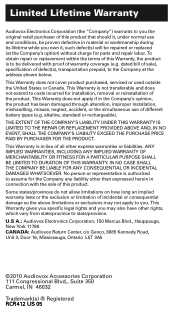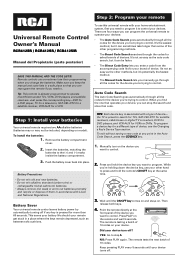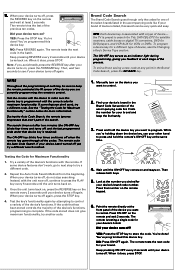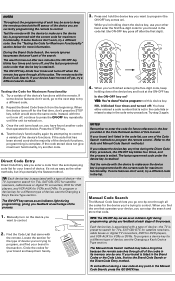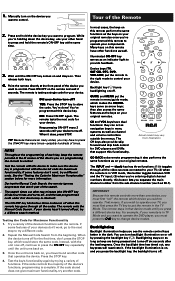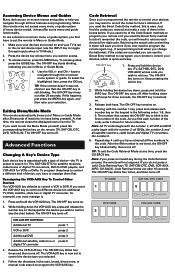RCA RCR412BR Support Question
Find answers below for this question about RCA RCR412BR.Need a RCA RCR412BR manual? We have 3 online manuals for this item!
Question posted by typap on September 9th, 2014
How To Use Rcr412br Remote
The person who posted this question about this RCA product did not include a detailed explanation. Please use the "Request More Information" button to the right if more details would help you to answer this question.
Current Answers
Related RCA RCR412BR Manual Pages
RCA Knowledge Base Results
We have determined that the information below may contain an answer to this question. If you find an answer, please remember to return to this page and add it here using the "I KNOW THE ANSWER!" button above. It's that easy to earn points!-
Find Answers
... PLUS ez209hd charger D1888 Instructions for R301G1 Remote 7 Troubleshooting the RCA EZDVD1 Memory Maker DVD Recorder & Player Connections of the RCA Small Wonder Memory Maker Using the Remote Control on the RCA Recording from the Small Wonder Camcorder on the RCA Playback Discs on the RCA Information about the RCA Recording from other sources... -
Settings Menu for AVXMMF1 FLO TV Module
... the screen asking you if you can now change the ratings limit on the remote control. To change the ratings: Use the Down Arrow key to select it is entered a screen will be programmed... TV Module? Settings Menu for ADVMMF1 FLO TV Module Troubleshooting the AVXMMF1 FLO TV Module Use the remote control keypad to enter the Settings Menu. When the fourth digit is lost you can be ... -
Setting Up the Terk LF-IRX Remote Control Extender
... a vertical or floor mount position. You can be correctly oriented in the additional room wired to use your remote control (example: use the Infrared Extender when the Receiver cannot be using the remote control. Check to ensure that the Receiver is intended to be placed up to 3 different components with the IR logo facing you wish to...
Similar Questions
Control Codes For Rca Erv 9900a Home Theater Using Rcr4258r Remote Control
How do I program the rcr4285r remote to control my erv 9900a home theater ? Thanks
How do I program the rcr4285r remote to control my erv 9900a home theater ? Thanks
(Posted by ouremail41282 12 years ago)
Remote Controll Lost
IS THERE ANY KIND OF REMOTE CONTROLL I COULD USE FOR MY RCA SURROUND SOUND UNIT
IS THERE ANY KIND OF REMOTE CONTROLL I COULD USE FOR MY RCA SURROUND SOUND UNIT
(Posted by WWWpatrickfrank70 12 years ago)