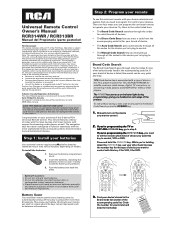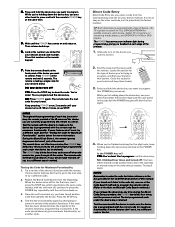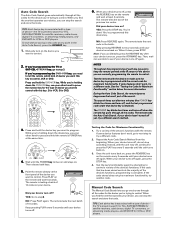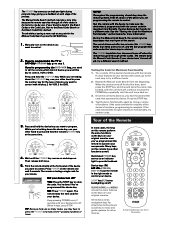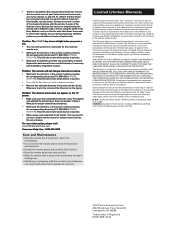RCA RCR314WR Support Question
Find answers below for this question about RCA RCR314WR.Need a RCA RCR314WR manual? We have 3 online manuals for this item!
Question posted by branson47 on July 1st, 2014
What Is The Code For Vizio Blu Ray Player
i have rca rcr314wr remote i need the code so i can program remote for vizio blu ray player
Current Answers
Answer #1: Posted by TheWiz on July 1st, 2014 2:06 PM
You can find all the codes for this remote here. It doesn't have codes for Blu-Ray players but the DVD player code might work.
Related RCA RCR314WR Manual Pages
RCA Knowledge Base Results
We have determined that the information below may contain an answer to this question. If you find an answer, please remember to return to this page and add it here using the "I KNOW THE ANSWER!" button above. It's that easy to earn points!-
Programming the One-For-All URC6131 Universal Remote Control
... (Play) key. 6. Repeat steps 1 through 5, trying each code for each working DVD Player/VCR combo code 8158 05/18/2010 10:39 AM 08/05/2010 03:23 PM Programming the One-For-All URC3021 Universal Remote Control (3 Devices) Programming RCA RCRP05BR Universal Remote Programming the One-For-All URC3220 Universal Remote Control Basic Programming for your brand until the LED (red... -
Programming the RCA RCR4373N Remote Control
... you want to program. Point the remote directly at the IR sensor of 10 codes on your device turn on . The remote is preset to control. Did your device. YES: Go to search for TVs, SAT•CBL•DTC for satellite receivers, cable boxes or digital TV converters, DVD for DVD players, and VCR•... -
Advanced Functions of the RCA RCR4258N Remote Control
... the RCA RCR4373N Remote Control Advanced Functions of the RCA RCR4273N Remote Control Advanced Functions of the RCA RCR412SN Remote Control Advanced Functions of them first. Follow the directions in the code. VCR•AUX KEY CONTROLS: Additional TV - Repeat step 4 until you entered and make a note of the RCA RCR412SIN Remote Control To program these keys to program the VCR•...
Similar Questions
Need Codes For Magnavox Dvd Player, Rca Converter An Sanyo Tv
can't see the code from carts so I'm stuck with nothinghave a rca314wr
can't see the code from carts so I'm stuck with nothinghave a rca314wr
(Posted by wezaboating 8 years ago)
Do Any Rca Universal Remotes Work For Dynex Blu Ray Players?
(Posted by dan2054 8 years ago)
Can I Program This Remote To Control My Samsung Blu Ray Surround Sound
If so which function button do I select and which code
If so which function button do I select and which code
(Posted by wriceantonio 9 years ago)
I Need To Program My Remote To My Sony Dvd Blu Ray Player
how do i program my rca remote to my blu ray dvd player
how do i program my rca remote to my blu ray dvd player
(Posted by ambhoff 11 years ago)