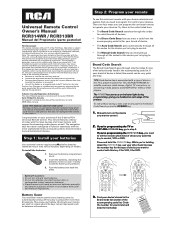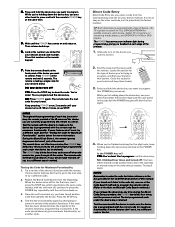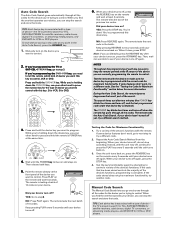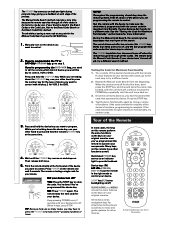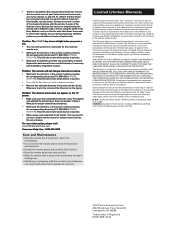RCA RCR314WR Support Question
Find answers below for this question about RCA RCR314WR.Need a RCA RCR314WR manual? We have 3 online manuals for this item!
Question posted by wriceantonio on October 24th, 2014
Can I Program This Remote To Control My Samsung Blu Ray Surround Sound
Current Answers
Answer #1: Posted by BusterDoogen on October 24th, 2014 7:07 PM
Samsung ........ 30199, 30573, 32069, 31075, 30490, 30298, 30820,
................................................. 31044, 31470, 32329, 32489, 32556
I hope this is helpful to you!
Please respond to my effort to provide you with the best possible solution by using the "Acceptable Solution" and/or the "Helpful" buttons when the answer has proven to be helpful. Please feel free to submit further info for your question, if a solution was not provided. I appreciate the opportunity to serve you!
Related RCA RCR314WR Manual Pages
RCA Knowledge Base Results
We have determined that the information below may contain an answer to this question. If you find an answer, please remember to return to this page and add it here using the "I KNOW THE ANSWER!" button above. It's that easy to earn points!-
Functions of RCA RCRP05BR Universal Remote
... key, and if it to select the next higher or lower preset station. For further information, please refer to the Device Code List . 7364 03/02/2010 01:16 PM 03/04/2010 01:51 PM Buttons and their functions on the RCA RCR4258N Universal Remote Control Buttons and their functions on your device's program guide. A, B, C, D: Access additional features... -
Menu Setup Information for DRC220N DVD Player
... playback press PLAY. Press the down arrow button until Edit Program is unlocked. Use the number buttons on the remote control to enter the chapter you to play them. There are no disc playing, press the down arrow button until Lock is selected. Sound - You must contain a movie that you can control which you will need to enter the... -
Tour of ARRU449 Universal Smart Remote Control
... or sports). OK Selects on screen. The bottom of information and options available on a traditional universal remote control. like the keys on the remote's LCD screen. ACTIVITY lets you 'll need to enter a password to the next track/chapter. The function of the remote offers these keys enter number for navigating through the available surround sound modes. The...
Similar Questions
after making the loud pop sound then no sound output from any of the speakers, power indicator light...
i have rca rcr314wr remote i need the code so i can program remote for vizio blu ray player