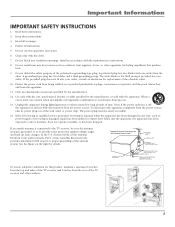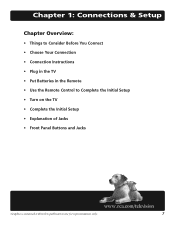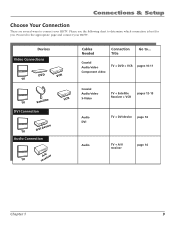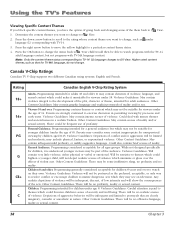RCA R52WH74 Support Question
Find answers below for this question about RCA R52WH74.Need a RCA R52WH74 manual? We have 1 online manual for this item!
Question posted by Timobruces on June 19th, 2014
How To Remove Board From R52wh74 Tv
The person who posted this question about this RCA product did not include a detailed explanation. Please use the "Request More Information" button to the right if more details would help you to answer this question.
Current Answers
Related RCA R52WH74 Manual Pages
RCA Knowledge Base Results
We have determined that the information below may contain an answer to this question. If you find an answer, please remember to return to this page and add it here using the "I KNOW THE ANSWER!" button above. It's that easy to earn points!-
Installation of RCA MAF120BK TV Wall Mount
...the installation. Make sure the mount is to avoid damaging your television. Place the mount back against the wall and secure it ... accidentally lifted from the holes. Avoid laying your flat panel TV before starting this step of the installation. if you will ...knobs have securely hooked onto the crossbars. Remove any of another person holds the mount in Steps 1 and 2 and ... -
RCA TELEVISION SUPPORT
... shown in the spring of your RCA Television prior to determine which company made between late 2004 and early 2010. An example of your TV product to 2004. If you with repairs and replacement parts. To Contact ON Corporation for my RCA LCD TV, DLP TV, or PROJECTION TV? Support web site. Please check the manufacturer... -
Installing the RCA ANT806 Indoor/Outdoor Antenna
... downlead cable is used with stand-off insulators, spaced four to your TV's ANTENNA IN jack. DO NOT ATTEMPT TO REMOVE IT YOURSELF. The coaxial cable between the power injector and the VHF/... 6. Connect the coaxial cable to catch it as it may be secured to the amplifier board in the same shock you receive if you lose your video equipment. The cable jacket withstands ...
Similar Questions
In The Screen Menu The Tv Projection Option Has Gone Hoe Do I Get It Back ?
(Posted by kevcheri110808 12 years ago)
52 Inch Rca Tv/dvd Combo
i have a 52 in.rca tv/dvd combo i have sound but no picture i was watching it,and it was like someon...
i have a 52 in.rca tv/dvd combo i have sound but no picture i was watching it,and it was like someon...
(Posted by brianjr173 14 years ago)