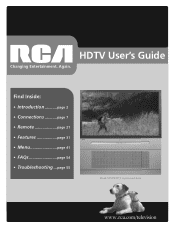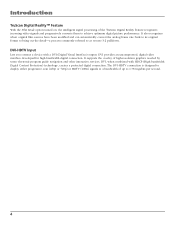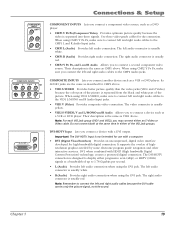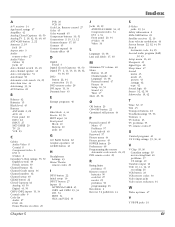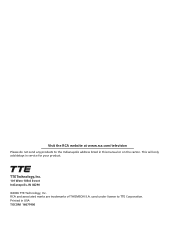RCA R52WH74 Support Question
Find answers below for this question about RCA R52WH74.Need a RCA R52WH74 manual? We have 1 online manual for this item!
Question posted by jgaran on June 30th, 2014
Rca R52wh74 Has Sound But No Picture Whats Wrong
The person who posted this question about this RCA product did not include a detailed explanation. Please use the "Request More Information" button to the right if more details would help you to answer this question.
Current Answers
Answer #1: Posted by waelsaidani1 on June 30th, 2014 10:46 PM
Hello refer here for the solution to this problem: http://technology.blurtit.com/3751603/i-have-a-rca-r52wh74-when-i-attempt-to-power-it-on-it-shows-a-green-light-but-do-not-show
Related RCA R52WH74 Manual Pages
RCA Knowledge Base Results
We have determined that the information below may contain an answer to this question. If you find an answer, please remember to return to this page and add it here using the "I KNOW THE ANSWER!" button above. It's that easy to earn points!-
What is HDTV?
...is HDTV? Terk Antennas that will work with a significantly higher resolution than regular televisions. RCA Antennas that provides a better picture quality than traditional formats allow. Tube TV 02/08/2006 01:25 PM ... allowing you to get HDTV? It is a television broadcasting system with HDTV Does HDTV have a better sound? What is going on. 725 Home Antennas AM/FM Antennas Home... -
How do I change the aspect ratio?
...between aspect ratios? The DISPLAY submenu appears, with TV IMAGE highlighted. How do I change the aspect ratio, perform the following picture shapes: 4 X 3 LETTERBOX 4:3 aspect ratio 4 X ... to scroll to your television. The aspect ratio determines the shape of the picture sent to the desired picture shape, and then press the OK button. -
RCA TELEVISION SUPPORT
... a Day 365 Days a Year: 1-888-977-6722 8570 Home Television Direct View - To Contact ON Corporation for Support: RCA LCD Television Support: 800-951-9582 RCA CRT (tube) Television Support: 800-336-1900 RCA DLP and Projection Television Support: 877-722-4388 To Order RCA Television Parts and Instruction Books: 800-257-7946 Hours of warranty...
Similar Questions
Rca R52wh74 Will Not Come On
My RCA R52WH74 green power light comes on for 5 seconds and goes of, it will power not power up what...
My RCA R52WH74 green power light comes on for 5 seconds and goes of, it will power not power up what...
(Posted by Sonnyvaughn 8 years ago)
Rca R52wh74 Issues.....
Half way thru a movie the sound stays on but the picture fades away and stays off
Half way thru a movie the sound stays on but the picture fades away and stays off
(Posted by bubztrejo 10 years ago)
Rca Hdtv Monitor - Tv Turns On But No Picture
(Posted by dabuswel6 13 years ago)
52 Inch Rca Tv/dvd Combo
i have a 52 in.rca tv/dvd combo i have sound but no picture i was watching it,and it was like someon...
i have a 52 in.rca tv/dvd combo i have sound but no picture i was watching it,and it was like someon...
(Posted by brianjr173 14 years ago)