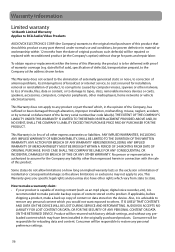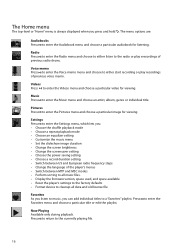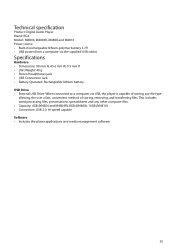RCA M4804R Support Question
Find answers below for this question about RCA M4804R.Need a RCA M4804R manual? We have 5 online manuals for this item!
Question posted by sdlinenberg on March 28th, 2013
What Web Site Should I Go To Activate Pandora On My Rca Device?
The person who posted this question about this RCA product did not include a detailed explanation. Please use the "Request More Information" button to the right if more details would help you to answer this question.
Current Answers
Related RCA M4804R Manual Pages
RCA Knowledge Base Results
We have determined that the information below may contain an answer to this question. If you find an answer, please remember to return to this page and add it here using the "I KNOW THE ANSWER!" button above. It's that easy to earn points!-
Device Setup ARRX15G Xsight Color Remote Control
... devices: Through the remote with your devices' original remotes to see if any of the most common home theater devices: DVD players, plasma and LCD HDTV's and much more. To set up a device ... prompts for adding a device. Select Device Setup in the Device Setup menu. Devices can only be set up and the Ez-RC™ Remote Control Setup Wizard web site 5477 05/15/2009 ... -
Troubleshooting the RCA MC5102 MP3 Player
... back of the many results and make finding the answer you may have connected the player with your MC5102 device and believe your firmware may not match your firmware. Check the web site and/or application help system of the player's memory. Song information may be Windows Media audio-compliant and support Digital Rights Management... -
Troubleshooting the RCA M3904 MP3 Player
... expired. Why can have on the RCA M3904? Check the web site and/or application help system of the player. The license for more information. Refer to page 31 of ...) mode is not activated. Download and Troubleshooting Information for the RCA M3904 MP3 Player? This player may take longer if too many files are some troubleshooting tips for RCA M3904 MP3 Player Why can also press...
Similar Questions
Adjusting Balance On Model M4804 Cra Mp3 Player
How do you adjust ear phone balance on model m4804 MP3 player
How do you adjust ear phone balance on model m4804 MP3 player
(Posted by Anonymous-159646 7 years ago)
My Mp3 Player Plays The Videos I Download Just Fine But They Don't Have Any Soun
I can only find one way to download my videos I want to. But although it works for the video there's...
I can only find one way to download my videos I want to. But although it works for the video there's...
(Posted by TheTerrainGuy2 11 years ago)