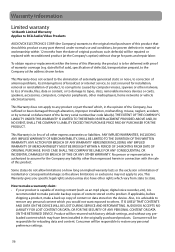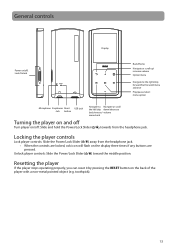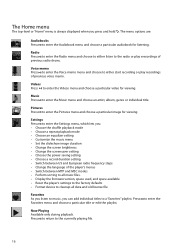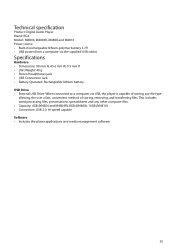RCA M4804R Support Question
Find answers below for this question about RCA M4804R.Need a RCA M4804R manual? We have 5 online manuals for this item!
Question posted by heartbreaker31361 on December 8th, 2012
Where Do I Put In The Code
The person who posted this question about this RCA product did not include a detailed explanation. Please use the "Request More Information" button to the right if more details would help you to answer this question.
Current Answers
Related RCA M4804R Manual Pages
RCA Knowledge Base Results
We have determined that the information below may contain an answer to this question. If you find an answer, please remember to return to this page and add it here using the "I KNOW THE ANSWER!" button above. It's that easy to earn points!-
Find Answers
... the antenna locator guide for my Terk Antenna RCA Audio Products Repair Centers and Warranty Info RCA Universal remote codes for RCA VR5220 Voice Recorder Troubleshooting the RCA M4304, MC4304 MP3 Player RCA Universal remote codes - 1 2 3 4 5 6 7 8 9 10 11 12 13 14 15 16 17 18 19 20 21 22 23 24 25 26 27... -
Find Answers
... antenna locator guide for my Terk Antenna Update Firmware on RCA M4304, MC4304 MP3 Player RCA Audio Products Repair Centers and Warranty Info RCA Universal remote codes for RCA VR5220 Voice Recorder Troubleshooting the RCA M4304, MC4304 MP3 Player RCA Universal remote codes - 36 37 38 39 40 41 42 43 44 45 46 47 48... -
Find Answers
system link4 remote rcr4258 remote control sd card reader codes for universal controls converter codes MP3 Player TH1101 D770 user manual 112 Troubleshooting the Jensen HD5313 Head Unit Using Bluetooth with the Jensen BT1613 receiver PC-to-NVXM1000 Connections and File Copy Jensen NVXM1000 XM Ready Navigation MP3/ WMA Operation of the Jensen HD5313IR HD Car...
Similar Questions
Adjusting Balance On Model M4804 Cra Mp3 Player
How do you adjust ear phone balance on model m4804 MP3 player
How do you adjust ear phone balance on model m4804 MP3 player
(Posted by Anonymous-159646 7 years ago)
My Mp3 Player Plays The Videos I Download Just Fine But They Don't Have Any Soun
I can only find one way to download my videos I want to. But although it works for the video there's...
I can only find one way to download my videos I want to. But although it works for the video there's...
(Posted by TheTerrainGuy2 11 years ago)