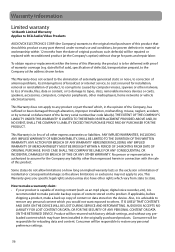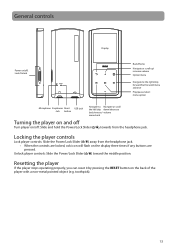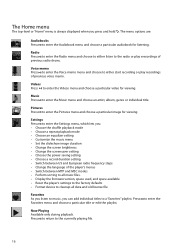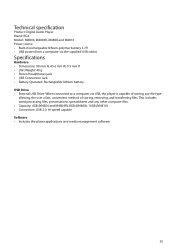RCA M4804R Support Question
Find answers below for this question about RCA M4804R.Need a RCA M4804R manual? We have 5 online manuals for this item!
Question posted by Lroselli42 on August 11th, 2012
Model No. Is Rfcctm980723ks5
The person who posted this question about this RCA product did not include a detailed explanation. Please use the "Request More Information" button to the right if more details would help you to answer this question.
Current Answers
Related RCA M4804R Manual Pages
RCA Knowledge Base Results
We have determined that the information below may contain an answer to this question. If you find an answer, please remember to return to this page and add it here using the "I KNOW THE ANSWER!" button above. It's that easy to earn points!-
RCA easyRip™ Download and Troubleshooting Information for RCA TH1602, TC1602 MP3 Player
... are receiving valid software directly from the docking station and connect the player directly to uninstall RCA easyRip™ Download and Troubleshooting Information for RCA M4616 MP3 Player RCA easyRip™ Select "Save" file. If your MODEL NUMBER then click "Search" Search by Model Number or Keyword Search Tips Refine by product and category here... -
Find Answers
... 636 637 638 639 640 641 642 6419 Updated RCA Digital Voice Manager software for my TV-VCR-DVD Combo Remote Models RCR3273, RCR3373, RCR4257 Update Firmware on RCA M4304, MC4304 MP3 Player Where to find the antenna locator guide for my Terk Antenna RCA Audio Products Repair Centers and Warranty Info RCA... -
Find Answers
... 642 6419 Updated RCA Digital Voice Manager software for my TV-VCR-DVD Combo Remote Models RCR3273, RCR3373, RCR4257 Where to find the antenna locator guide for my Terk Antenna Update Firmware on RCA M4304, MC4304 MP3 Player RCA Audio Products Repair Centers and Warranty Info RCA Universal remote codes for RCA VR5220...
Similar Questions
Adjusting Balance On Model M4804 Cra Mp3 Player
How do you adjust ear phone balance on model m4804 MP3 player
How do you adjust ear phone balance on model m4804 MP3 player
(Posted by Anonymous-159646 7 years ago)
My Mp3 Player Plays The Videos I Download Just Fine But They Don't Have Any Soun
I can only find one way to download my videos I want to. But although it works for the video there's...
I can only find one way to download my videos I want to. But although it works for the video there's...
(Posted by TheTerrainGuy2 11 years ago)