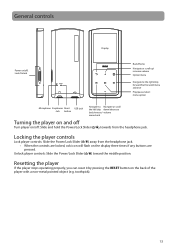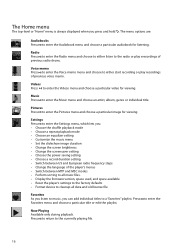RCA M4804 Support Question
Find answers below for this question about RCA M4804.Need a RCA M4804 manual? We have 2 online manuals for this item!
Question posted by shaq19215 on March 25th, 2013
What To Do Whe Your Mp3 Player Freeze On Please Wait Screen
The person who posted this question about this RCA product did not include a detailed explanation. Please use the "Request More Information" button to the right if more details would help you to answer this question.
Current Answers
Related RCA M4804 Manual Pages
RCA Knowledge Base Results
We have determined that the information below may contain an answer to this question. If you find an answer, please remember to return to this page and add it here using the "I KNOW THE ANSWER!" button above. It's that easy to earn points!-
Find Answers
mp3 lyra freezes in loading screen sd card not downloading music dvd player valet switch wireless phone jacks problems 125 Installing the Jensen NAV101 GPS Navigation System Installation of the Jensen POWER5500 Amplifier Preparing for of the Jensen MP5720XM XM Ready CD/Mp3-Player Installing or replacing batteris on my dual headrest systems remote Installing the Jensen... -
Find Answers
14 15 16 17 18 19 20 resolution dvd player program codes dvi HDTV cable vga dvd often freezes 7" screen mobile dvd system direct tv programming manually program universal remote ...DVD will not When ing audio CD's will the dual headrest system dis what track I am listening to? ing MP3 / WMA on my dual headrest Does a dual headrest system offer a mode feature? delete list dual headrest system... -
Find Answers
... the RCA 9412 downloads NAV102 activation code saving favorites tv/dvd repair ac upgrade TH1702 freezes password for Connecting Information on RCA Transfer Files on Controls and Menus on Playing Files on , TC1702 mp3 player Firmware Update to Enable DRM Free AAC playback for flip screen 297 Troubleshooting the TH1702 , TC1702 MP3 Player RCA easyRip™
Similar Questions
My Mp3 Player Is Stuck On Please Wait
I Hit The Reset Button But It Still Says
what can I do to fix it I really like it
what can I do to fix it I really like it
(Posted by camachoj62 10 years ago)
My Mp3 Player Won't Go Into Usb Connected Mode
My mp3 player won't go into USB Connected mode or the computer won't acknowledge it when it's connec...
My mp3 player won't go into USB Connected mode or the computer won't acknowledge it when it's connec...
(Posted by solidussnake82 11 years ago)
Mp3 Player Will Not Work.
I have a RCA M4804R-A MP3 player. I cannot get it to turn on or connect to my PC. It will not even c...
I have a RCA M4804R-A MP3 player. I cannot get it to turn on or connect to my PC. It will not even c...
(Posted by shroudandswitchblade 12 years ago)
Why Does My Mp3 Player Freeze On The Album Cover
why does my rca m4304-a freeze on the album cover and not play the song but it will play a song with...
why does my rca m4304-a freeze on the album cover and not play the song but it will play a song with...
(Posted by scottywhite79 13 years ago)
My Rca M4304 Mp3 Player Freezes And Won't Respond. What Do I Do?
my rca m4304 mp3 player freezes during a song and won't respond until it dies and recharges. and thn...
my rca m4304 mp3 player freezes during a song and won't respond until it dies and recharges. and thn...
(Posted by llee4565 14 years ago)