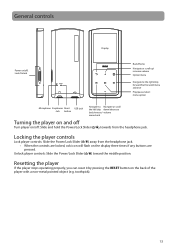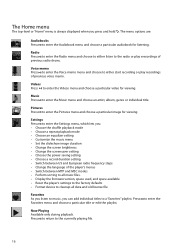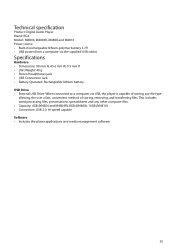RCA M4804 Support Question
Find answers below for this question about RCA M4804.Need a RCA M4804 manual? We have 2 online manuals for this item!
Question posted by cesarmazuca on October 5th, 2013
Failure On Screen
why does my M4804 RCA Player has white lines in the top of the screen ??
Current Answers
Related RCA M4804 Manual Pages
RCA Knowledge Base Results
We have determined that the information below may contain an answer to this question. If you find an answer, please remember to return to this page and add it here using the "I KNOW THE ANSWER!" button above. It's that easy to earn points!-
Firmware Upgrade (Version 1.0) for RCA RD2415G Lyra MP3 flash player
... -screen instructions. Click "Yes" to download and install the Windows 98SE USB Drivers and/or the Latest Firmware. Run the download from the USB cable. 1431 02/10/2008 10:40 AM 07/12/2010 12:01 PM Information on the RCA Lyra RD2415G Digital MP3 Player Troubleshooting the RCA Lyra RD2415G Digital MP3 Player... -
Opal Firmware (Version 1.2.8.0) for RCA M4004, MC4004 MP3 Player
... functionality of your RCA M4004, MC4004 Opal player, check the hold button located on the right hand side of the "Menu" button Added device screensaver (visible when connected via USB 1416 02/07/2008 08:26 PM 06/07/2010 12:54 PM OEM Firmware (Version 2.0) for TH1100 mp3 player Information on -screen instructions. -
Lyra A/V Upgrade Utility for RCA RD2780 MP3 Player
...button on the computer. A/V Upgrade Utility for RCA RD2780 MP3 Player Version 0.18.1a Resolutions Include: Enhanced Speed Scroll for individual...letter is typically associated with keyboard entry screen added in device failure. You may be stored in sub-folders contained ... Mode screen appears). Press the Menu button during playback. Individual rotate preferences are ready to the Line In ...
Similar Questions
Adjusting Balance On Model M4804 Cra Mp3 Player
How do you adjust ear phone balance on model m4804 MP3 player
How do you adjust ear phone balance on model m4804 MP3 player
(Posted by Anonymous-159646 7 years ago)
My Mp3 Player Won't Go Into Usb Connected Mode
My mp3 player won't go into USB Connected mode or the computer won't acknowledge it when it's connec...
My mp3 player won't go into USB Connected mode or the computer won't acknowledge it when it's connec...
(Posted by solidussnake82 11 years ago)
Mp3 Player Will Not Work.
I have a RCA M4804R-A MP3 player. I cannot get it to turn on or connect to my PC. It will not even c...
I have a RCA M4804R-A MP3 player. I cannot get it to turn on or connect to my PC. It will not even c...
(Posted by shroudandswitchblade 12 years ago)
Mp3 Player Screen Has Gone Completely White
my son recieved an rca mp3 player model m4304 for christmas and the screen has gone completely blue ...
my son recieved an rca mp3 player model m4304 for christmas and the screen has gone completely blue ...
(Posted by miki535 14 years ago)