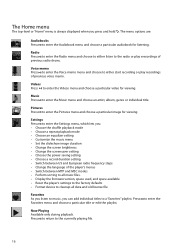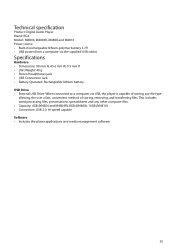RCA M4804 Support Question
Find answers below for this question about RCA M4804.Need a RCA M4804 manual? We have 2 online manuals for this item!
Question posted by stella419 on June 28th, 2012
Pictures And Videos Wont Work
my mp3 palyer wont let me look at my pictures or videos
Current Answers
Related RCA M4804 Manual Pages
RCA Knowledge Base Results
We have determined that the information below may contain an answer to this question. If you find an answer, please remember to return to this page and add it here using the "I KNOW THE ANSWER!" button above. It's that easy to earn points!-
Find Answers
... unit. medialink 4 dvd stuck line in recording record videos number antenna settings vm 9411 131 Remote control not working for VM9022HDN Multimedia Receiver Remote control not working for pairing. Buying parts and or accessories for Jensen Mobil Product Head unit remote control not working DVD player does not turn On or Off Remote control not... -
Find Answers
...84 85 86 87 88 lyra rd1072a LYRA sc2202-a loading songs lyra wireless usb replacements volume does not work putting player msc mode 874 Connections and Setup for RCA Wireless RD900W Digital Audio Receiver Getting Started with the RCA ... for the RCA RD2854 Getting Started with the RCA RD2854 RD2780 Digital MP3 Player Troubleshooting the RCA Using the Setup Menu on the RCA X3000 Digital Media Recorder -
Find Answers
... Mobile Audio Repair Centers and Info Terms and Conditions Jensen Mobile Audio/Video Products Repair Centers and Audiovox Overhead Mobile Video Systems Repair Centers and Jensen Accessories Repair Centers and Head unit remote control not working DVD player does not turn On or Off Remote control not working for VM9022HD Multimedia Receiver Remote control not...
Similar Questions
Mp3 Player Will Not Work.
I have a RCA M4804R-A MP3 player. I cannot get it to turn on or connect to my PC. It will not even c...
I have a RCA M4804R-A MP3 player. I cannot get it to turn on or connect to my PC. It will not even c...
(Posted by shroudandswitchblade 12 years ago)