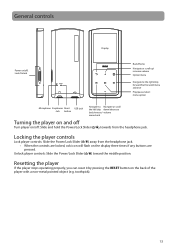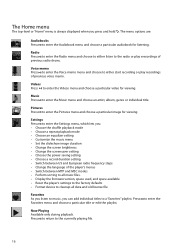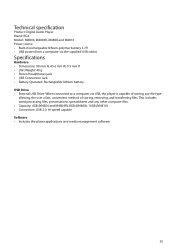RCA M4804 Support Question
Find answers below for this question about RCA M4804.Need a RCA M4804 manual? We have 2 online manuals for this item!
Question posted by meekone221 on October 2nd, 2011
Mp3 Player Won't Do Anything
I have a RCA M4804A and it won't come on for charging, downloading, or do anything when I connect it to my laptop. What can I do? I don't see a reset button. I have press the pause/play button for 10 seconds and the menu button for 15 seconds and there is still nothing.
Current Answers
Answer #1: Posted by kcmjr on October 5th, 2011 8:50 AM
Resetting the player:
If the player stops operating properly, you can reset it by pressing the RESET button on the back of the
player with a non-metal pointed object (e.g. toothpick).
If the player stops operating properly, you can reset it by pressing the RESET button on the back of the
player with a non-metal pointed object (e.g. toothpick).
A copy of the user manual can be downloaded here: http://www.helpowl.com/manuals/RCA/M4804/108487
Licenses & Certifications: Microsoft, Cisco, VMware, Novell, FCC RF & Amateur Radio licensed.
Related RCA M4804 Manual Pages
RCA Knowledge Base Results
We have determined that the information below may contain an answer to this question. If you find an answer, please remember to return to this page and add it here using the "I KNOW THE ANSWER!" button above. It's that easy to earn points!-
Controls, Menus and Settings on S2501 MP3 Player
.... Using the Controls and Menus on the player to turn the earphones off the wireless earphones: Press and hold to turn the player on the right earphone to several parameters for more than 60 seconds. Down - Wireless Earphones General Controls: Charging contacts To adjust the volume Reset button Wireless antenna Power/Play/Pause - Turning on/off . The LED indicator... -
Controls, Menus and Settings on S2502 MP3 Player
... - to move along menu items at the same level. Press and hold Play/Pause. Earphone Jack - Wireless Earphones General Controls: Charging contacts To adjust the volume Reset button Wireless antenna Power/Play/Pause - The LED indicator first remains lit in its proximity. You can be charging when connected to prevent accidental key activation. If the player does not detect the... -
Troubleshooting the RCA RD1020 Digital MP3 Player
... the connection between the device and the computer. Make sure that same song on when I press the Play button? During the file download, the...Download music files to TV) near the unit. Reformatting the internal memory will need to resume normal operations. NTFS and FAT32 are valid (not corrupt) by removing and re-inserting the batteries, press Play to your Lyra MP3 player...
Similar Questions
Rca M4304-a Why Won't My Mp3 Player Turn On After Using The Reset Button?
(Posted by marcgravyw 10 years ago)
My Mp3 Player Is Stuck On Please Wait
I Hit The Reset Button But It Still Says
what can I do to fix it I really like it
what can I do to fix it I really like it
(Posted by camachoj62 10 years ago)
My Mp3 Player Won't Go Into Usb Connected Mode
My mp3 player won't go into USB Connected mode or the computer won't acknowledge it when it's connec...
My mp3 player won't go into USB Connected mode or the computer won't acknowledge it when it's connec...
(Posted by solidussnake82 11 years ago)
Mp3 Player Will Not Work.
I have a RCA M4804R-A MP3 player. I cannot get it to turn on or connect to my PC. It will not even c...
I have a RCA M4804R-A MP3 player. I cannot get it to turn on or connect to my PC. It will not even c...
(Posted by shroudandswitchblade 12 years ago)
Player Won't Turn On How Come
I have pushed the reset button and downloaded updates but my player will not turn on. The battery sh...
I have pushed the reset button and downloaded updates but my player will not turn on. The battery sh...
(Posted by dannygordon07 12 years ago)