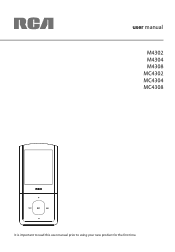RCA M4308 Support Question
Find answers below for this question about RCA M4308 - 8 GB Digital Player.Need a RCA M4308 manual? We have 3 online manuals for this item!
Question posted by a4arshadiqbal on May 2nd, 2011
Video Format Supported For Rca M4308-a
The person who posted this question about this RCA product did not include a detailed explanation. Please use the "Request More Information" button to the right if more details would help you to answer this question.
Current Answers
Related RCA M4308 Manual Pages
RCA Knowledge Base Results
We have determined that the information below may contain an answer to this question. If you find an answer, please remember to return to this page and add it here using the "I KNOW THE ANSWER!" button above. It's that easy to earn points!-
Troubleshooting and Downloads for the EZC209HD Small Wonder Camcorder
... customer support by my RCA EZC209HD camcorder? For these videos to edit videos/photos captured...videos using H.264 video encoding technology and the video files use the included AV cable and connect the yellow colored RCA plug to Video, and the white colored RCA plug to the Microsoft WMV video format (which can upload videos up . E-mail: the Memory Manager software converts videos... -
Troubleshooting and Downloads for the EZ209HD Small Wonder Camcorder
...players. The Small Wonder EZ209HD, records videos using H.264 video encoding technology and the video files use the AVI file format. Can I get the RCA Memory Manager Software Download? Users can I upload my videos from Reopen Quicktime and play the video... Wonder videos do I capture on all Small Wonder models, supports basic editing features (e.g., trim and joint multiple video clips... -
Troubleshooting the RCA EZDVD1 Memory Maker DVD Recorder & Player
...saver appear when my EZDVD1 is normal when you put a disc into the player. MP3 files that have sections that language. What to read the disc and determine ...other formats such as , =. +, /, %, &, etc.). We highly recommend using a compatible video format. Some products use special characters (such as MPX. Getting audio CD quality sound requires an analog/digital ...
Similar Questions
M4308-a Do Not Find The Information
I do not see the programs insede of mp3, do not exist drives
I do not see the programs insede of mp3, do not exist drives
(Posted by patriciapadron 12 years ago)
My Rca M4102 - 2 Gb Digital Player When Turn On, It Apears Only Warning Disk Ful
(Posted by acevedobenjamin 12 years ago)
How Do You Download A Video Onto The Player
(Posted by wlphill1961 12 years ago)