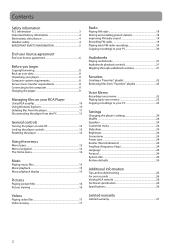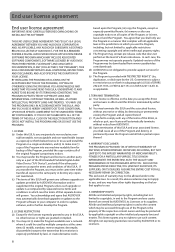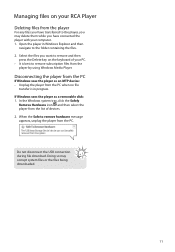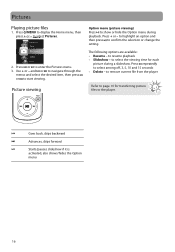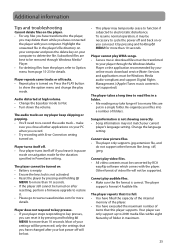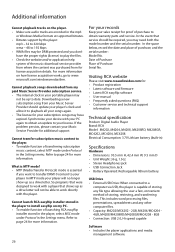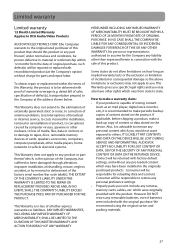RCA M4204 Support Question
Find answers below for this question about RCA M4204 - Opal 4 GB Digital Player.Need a RCA M4204 manual? We have 3 online manuals for this item!
Question posted by bizzy24721 on June 24th, 2011
No Compatible Format Video
MY M4204 Opal 4GB NOT CHARGE OR RUN INITIALIZING CAUSE I KEEP A WRONG FORMAT VIDEO ON IT
Current Answers
Related RCA M4204 Manual Pages
RCA Knowledge Base Results
We have determined that the information below may contain an answer to this question. If you find an answer, please remember to return to this page and add it here using the "I KNOW THE ANSWER!" button above. It's that easy to earn points!-
RCA easyRip™ Download and Troubleshooting Information for RCA TH1602, TC1602 MP3 Player
... Me « Run the downloaded installer and follow the steps below to download the RCA easyRip™ Then, also locate the RCA easyRip™ on your desktop, right-click it that states "No digital signature" when trying to use the automated support system 1. message displayed on the Player for video content to a format compatible with your... -
RCA easyRip™ Download and Troubleshooting Information for RCA TH1702, TC1702 MP3 Player
... white space area (not on the "Volume..." Select "Save" file. Media Software. If your player. Release the Play key when a progress bar and text, "initializing" appears on the dock, open that says Video's. A "Valid Digital Signature" is recording your Player cannot be a result of the RCA easyRip™ Downloading software directly from which means it... -
RCA easyRip™ Download and Troubleshooting Information for RCA TH2002 MP3 Player
... to my device? In the "Adjust volume for RCA M4616 MP3 Player RCA easyRip™ Video or Audio Recorders. Download and Troubleshooting Information for " box, Select Recording. Download and Troubleshooting Information for my RCA TH2002 MP3 Player? Avoid Laptop docking cradles if possible. Connect the player to a format compatible with your RCA easyRip™ To uninstall the RCA...
Similar Questions
Rca M4208rd-b - Opal 8gb Mp3 Video Player Battery
My RCA M4208rd-b - Opal 8gb Mp3 Video Player Battery may not be charging even after several hours, b...
My RCA M4208rd-b - Opal 8gb Mp3 Video Player Battery may not be charging even after several hours, b...
(Posted by sunfish 6 years ago)
Rca Gb Video Mp3 Player Won't Charge
(Posted by sunnkishu 9 years ago)
My Rca Opal Player Model M4204-a Software For Video Converting Refuses To Instal
(RCA OPAL M4204-A) Why Does This Thing Keep Telling Me Internet Explorer Is Wrong? Also Gives Error ...
(RCA OPAL M4204-A) Why Does This Thing Keep Telling Me Internet Explorer Is Wrong? Also Gives Error ...
(Posted by mwmerrow 12 years ago)
My Rca M4102 - 2 Gb Digital Player When Turn On, It Apears Only Warning Disk Ful
(Posted by acevedobenjamin 12 years ago)
I Have A Rca Mp3 Digital Player, Model4304. How Do I Change The Battery?
(Posted by benbernie 13 years ago)