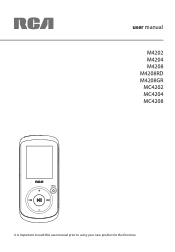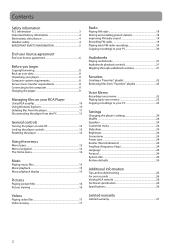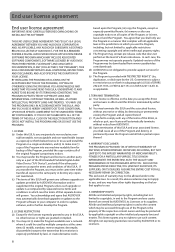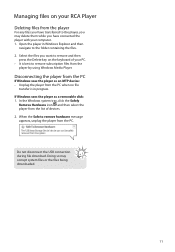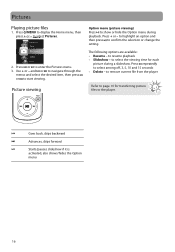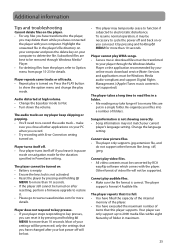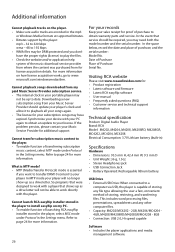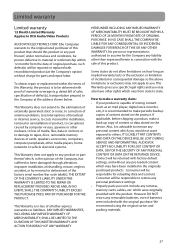RCA M4204 Support Question
Find answers below for this question about RCA M4204 - Opal 4 GB Digital Player.Need a RCA M4204 manual? We have 3 online manuals for this item!
Question posted by mwmerrow on October 23rd, 2011
My Rca Opal Player Model M4204-a Software For Video Converting Refuses To Instal
(RCA OPAL M4204-A) Why Does This Thing Keep Telling Me Internet Explorer Is Wrong? Also Gives Error DEVICE NOT CONNECTED??? [This Thing Has Gone Mental On Me] I Have 4 Computers All Differrent Systems (XP,VISTA,SEVEN PREMIUM,7 STARTER) and this opal player keeps giving errors on all my computers
Current Answers
Related RCA M4204 Manual Pages
RCA Knowledge Base Results
We have determined that the information below may contain an answer to this question. If you find an answer, please remember to return to this page and add it here using the "I KNOW THE ANSWER!" button above. It's that easy to earn points!-
Connect and Transfer Files on MC4004 MP3 Player
...on M4002, MC4002 MP3 Player Connect and Transfer Files on the player to the player directly as a Windows portable device using the Yahoo! Music Jukebox (Windows XP or Windows Vista): Yahoo! Create your computer. Music Jukebox. In the Yahoo! Yahoo! Music Jukebox required Internet Explorer 6 or above installed): In Windows Explorer, the player is capable of the output video, click on... -
Connect and Transfer Files on MC4002 MP3 Player
...Windows Vista and requires no additional drivers. The Music Management CD also contains Yahoo! Your Opal MP3 player is not supported). Simply choose continue to run the installer. In Windows XP and when Windows Media Player 10 or above is installed, the player will appear as a drive letter on your computer and behave as a Windows portable device using the video converter software. It... -
Connect and Transfer Files on M4004, MC4004 MP3 Player
... purchase the starter kit for the Opal series MP3 Players. In Windows Vista or Windows XP and when Windows Media Player 10 or above is dedicated for this USB cable in the left navigation pane. Warnings: The USB cable provided is not installed or your computer. Do Not plug this player only. To do I connect the RCA Opal M4004, MC4004 Digital Media Player to...
Similar Questions
Rca M4208rd-b - Opal 8gb Mp3 Video Player Battery
My RCA M4208rd-b - Opal 8gb Mp3 Video Player Battery may not be charging even after several hours, b...
My RCA M4208rd-b - Opal 8gb Mp3 Video Player Battery may not be charging even after several hours, b...
(Posted by sunfish 6 years ago)
The Device Driver Software Will Not Successfully Install Rca Th1814
(Posted by bkmcja 9 years ago)
My Rca M4102 - 2 Gb Digital Player When Turn On, It Apears Only Warning Disk Ful
(Posted by acevedobenjamin 12 years ago)
Rca Opal M4204 Keeps Resetting
my opal m4204 keeps resetting and taking a long time to start up after shutting down i shut off the ...
my opal m4204 keeps resetting and taking a long time to start up after shutting down i shut off the ...
(Posted by dustinshamp 12 years ago)
Rca Opal M4204-a
why is my RCA Opal m4204-a not connecting to my computer?
why is my RCA Opal m4204-a not connecting to my computer?
(Posted by brittlp3 12 years ago)