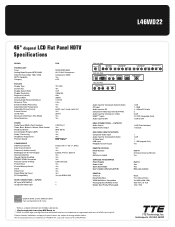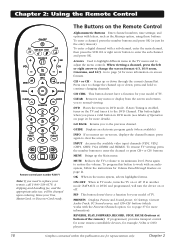RCA L46WD22 Support Question
Find answers below for this question about RCA L46WD22.Need a RCA L46WD22 manual? We have 2 online manuals for this item!
Question posted by skcarlson1 on March 16th, 2012
Red Light On Front Flickers On And Off But Won't Turn On
The person who posted this question about this RCA product did not include a detailed explanation. Please use the "Request More Information" button to the right if more details would help you to answer this question.
Current Answers
Related RCA L46WD22 Manual Pages
RCA Knowledge Base Results
We have determined that the information below may contain an answer to this question. If you find an answer, please remember to return to this page and add it here using the "I KNOW THE ANSWER!" button above. It's that easy to earn points!-
Audiovox Flat Panel Television Repair Centers and Warranty Info
...answers in the blue area above, then push the red search button to the Support Account Creation Page so you...repair request or Call Customer Service 1-800-645-4994 Monday - Turn around time is no charge. NEED MORE HELP?- first out manner...request and we can I send my Audiovox Flat Panel Television to Audiovox Flat Panel Televisions: Model Repair Center Other Information VE 1510DV FP1210... -
Operating Instructions for PRO9801XR Remote Start Security System
... center or Audiovox technical department for information on how to the on the LCD Panel. The control switch also allows you had a Telematic Upgrade installed, the manual ...Red Handled) Control Switch: The control switch allows you to the potential thief. The factory preset start the vehicle if it . Turn the ignition switch on position. After 10 seconds expire, the parking lights... -
Operating Instructions for AA9347 Remote Alarm System
..., you must be a 12 volt type GP23A or equivalent. The red dash mounted LED will begin to sound the warning chirps. Decreasing the...light impact to the vehicle glass or body panels will return to actually break automotive glass, and the shock sensor should stop the system from the transmitter. At the end of force is in the correct position. To switch out of valet mode: Turn...
Similar Questions
Flickering
My RCA l46wd22yx5 keeps flickering how can I fix it?
My RCA l46wd22yx5 keeps flickering how can I fix it?
(Posted by tomcat128315511 7 years ago)
Every Station On My Television Is Flashing White And Sometimes The Screen Turns
The screen on my television is flashing a bright white light and sometimes the screen turns green is...
The screen on my television is flashing a bright white light and sometimes the screen turns green is...
(Posted by mjhrjh95 9 years ago)
Dont Turn On, Just The Little Red Light Binks
I have a RCA Model L42WD250YX1, this morning it wont come on, just the little red light blinks. I un...
I have a RCA Model L42WD250YX1, this morning it wont come on, just the little red light blinks. I un...
(Posted by cholointernacionales 11 years ago)
Green Light Keeps Flashing On Front On Tv, But Wont Turn On
My tv wont turn on. The front green power light flashes, but the actual tv will not turn on. What is...
My tv wont turn on. The front green power light flashes, but the actual tv will not turn on. What is...
(Posted by michellemelikian 11 years ago)