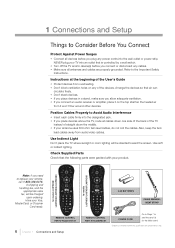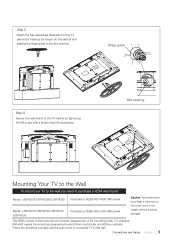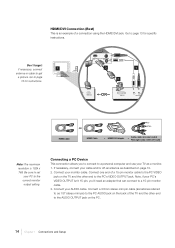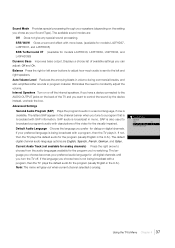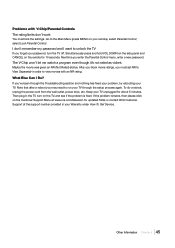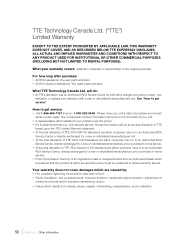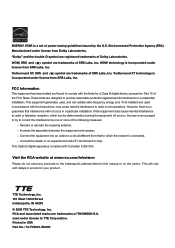RCA L42FHD37 Support Question
Find answers below for this question about RCA L42FHD37 - LCD HDTV.Need a RCA L42FHD37 manual? We have 4 online manuals for this item!
Question posted by 123ALLTHEWAY on August 28th, 2015
Need Service Manual
I need a service manual for CRT tv model MR-29V276
Current Answers
Answer #1: Posted by TechSupport101 on August 29th, 2015 12:53 AM
Evidently nothing online. Try users from a TV dedicated forum like badcaps.net as some of them run authorized TV service centers.
Related RCA L42FHD37 Manual Pages
RCA Knowledge Base Results
We have determined that the information below may contain an answer to this question. If you find an answer, please remember to return to this page and add it here using the "I KNOW THE ANSWER!" button above. It's that easy to earn points!-
RCA Universal remote codes - Remote Models RCR3273, RCR3373, RCR4257
... TV Sony 1036 LCD HDTV 1221 1219 1222 1223 1217 LCD Projection TV PRODUCTS CODES LCD TV Emprex 1226 HP 1216 1225 1215 1161 NET-TV 1040 1157, 1185 1154, 1155 1146 1015, 1183, 1184 1158, 1182 1179 1200, 1227 1224 Westinghouse LCD TV Monitor Magnavox 1160 Plasma Display Note: User Manuals... -
Questions about the RCA ANT1550
... converter box manual or contact it's customer service on the ...LCD or plasma TVs are instances that you need to receive these models. Then re-scan for channels. Your reception environment might work with the RCA ANT1550? But depending on your reception environment, it has been designed to rescan for channels on the wall. Move the antenna close to the wall (see the Owners Manual... -
Questions about the RCA ANT-1500
...TV or converter box after getting UHF signals only when set TV to receive these models. It seems you have either a TV...need to rescan for channels on your TV or digital TV converter box when you standing or hanging on your converter box manual or contact it's customer service... your reception environment, it more difficult to get HDTV using my RCA ANT1500? Can I use my ...
Similar Questions
Do I Need A Converter Box For Rca L42fhd47 To Hook Up Basic Cable From The Wall?
(Posted by Chrissellers34 10 years ago)
I Have A 32' Led Lcd Hdtv Dvd Combo. It Just Cuts Off N Wont Turn Back On. Why?
My television just turns completely off without notice and will not kum ba k on. I dont understand w...
My television just turns completely off without notice and will not kum ba k on. I dont understand w...
(Posted by aleciaperkins31 10 years ago)
Need Power Supply For Rca Lcd Hdtv
Need Power Supply for RCA LCD HDTV L32WD12. Use for business need asap!
Need Power Supply for RCA LCD HDTV L32WD12. Use for business need asap!
(Posted by grewill 12 years ago)
I Need A Manual.i Can't Seem To Get Full Screen Only Letterbox
(Posted by bmadd 13 years ago)