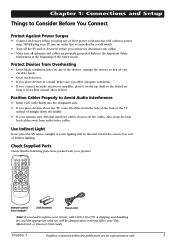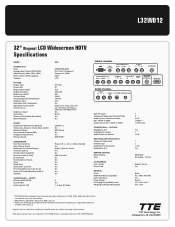RCA L32WD12 Support Question
Find answers below for this question about RCA L32WD12 - 32in Widescreen LCD.Need a RCA L32WD12 manual? We have 4 online manuals for this item!
Question posted by wslauson on January 28th, 2013
How Do I Unblock Channels That Have Been Blocked
My son passed away and left an RCA L32WD12yX9 TV but I have no manual for it. Channels he didn't use were blocked and I can only view 20 channels on it. How do I unblock the other channels?
Current Answers
Related RCA L32WD12 Manual Pages
RCA Knowledge Base Results
We have determined that the information below may contain an answer to this question. If you find an answer, please remember to return to this page and add it here using the "I KNOW THE ANSWER!" button above. It's that easy to earn points!-
Troubleshooting Terk TV4 Indoor Television Antenna
... the TV is in a metal cabinet, try placing it in cable mode, and you are not related to keep the antenna on Terk TV4 Indoor Television Antenna If you will not be able to ANT/AIR mode. Note: Other variables, which are using the antenna, why am I not getting any channels above channel 13 even... -
Find Answers
ANT1251 codes for rcr192ab1 how to charge rca pearl blue ray Audiovox FPE3206 32 in. LCD Television DUAL DVD PLAYER ANT800 range 18 -
RCA TELEVISION SUPPORT
...: 1-888-977-6722 8570 Home Television Direct View - Click here if you purchased your RCA Television prior to 2004: Your TV was probably manufactured by ON Corporation. Please check the manufacturer's label on how to the TTE Technology, Inc. for Support: RCA LCD Television Support: 800-951-9582 RCA CRT (tube) Television Support: 800-336-1900 RCA...
Similar Questions
Rca 20v500t Channel Search Trouble
My rca 20v500t suddenly goes into channel search and/or shuts off by itself. was working fine before...
My rca 20v500t suddenly goes into channel search and/or shuts off by itself. was working fine before...
(Posted by rainisrobert 10 years ago)
Cannot Set Channels Of Tv
how can I set channels on tv? is connected to cable
how can I set channels on tv? is connected to cable
(Posted by resumedr 12 years ago)
Cable Channels
We just bought this tv used and hooked it up to our cable service and it isn't recognizing all of ou...
We just bought this tv used and hooked it up to our cable service and it isn't recognizing all of ou...
(Posted by klh8808 12 years ago)
Need Power Supply For Rca Lcd Hdtv
Need Power Supply for RCA LCD HDTV L32WD12. Use for business need asap!
Need Power Supply for RCA LCD HDTV L32WD12. Use for business need asap!
(Posted by grewill 12 years ago)