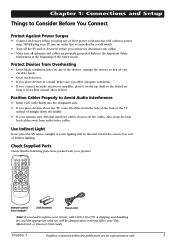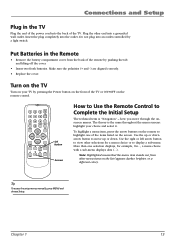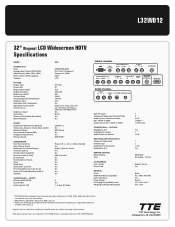RCA L32WD12 Support Question
Find answers below for this question about RCA L32WD12 - 32in Widescreen LCD.Need a RCA L32WD12 manual? We have 4 online manuals for this item!
Question posted by rodonnell2356 on August 31st, 2011
Need Table Top Stand
The person who posted this question about this RCA product did not include a detailed explanation. Please use the "Request More Information" button to the right if more details would help you to answer this question.
Current Answers
Related RCA L32WD12 Manual Pages
RCA Knowledge Base Results
We have determined that the information below may contain an answer to this question. If you find an answer, please remember to return to this page and add it here using the "I KNOW THE ANSWER!" button above. It's that easy to earn points!-
Find Answers
ANT1251 codes for rcr192ab1 how to charge rca pearl blue ray Audiovox FPE3206 32 in. LCD Television DUAL DVD PLAYER ANT800 range 18 -
RCA TELEVISION SUPPORT
... number of your TV to Top If you purchased your RCA Television after April 2010. for Support: RCA LCD Television Support: 800-951-9582 RCA CRT (tube) Television Support: 800-336-1900 RCA DLP and Projection Television Support: 877-722-4388 To Order RCA Television Parts and Instruction Books: 800-257-7946 Hours of Operation: EASTERN... -
Find Answers
2 3 4 5 6 7 ANT1251 codes for my products? LCD Television DUAL DVD PLAYER ANT800 range 69 Troubleshooting the RCA RCR312WV Universal Remote Control Programming the RCA RCR312WV Universal Remote Control How to purchase parts or ...
Similar Questions
I Need A New Base Stand For My 22' Rca Lcd Full Hdtv Dvd Combo
model # is 22la45rqd
model # is 22la45rqd
(Posted by dhudson69163 10 years ago)
I Need To Know If I Can Get A (stand That The Tv Fits Into Place On A Tabletop).
I have a RCA L32HD32D TV with built in DVD player. I need to purchase a new stand.
I have a RCA L32HD32D TV with built in DVD player. I need to purchase a new stand.
(Posted by smithdbs2 12 years ago)
Need Power Supply For Rca Lcd Hdtv
Need Power Supply for RCA LCD HDTV L32WD12. Use for business need asap!
Need Power Supply for RCA LCD HDTV L32WD12. Use for business need asap!
(Posted by grewill 12 years ago)
When I Turn On My Rca Lcd 32' Flatscreen The Screen Is Black With Red Lines.
What's the problem?
What's the problem?
(Posted by clowns4nathan 13 years ago)