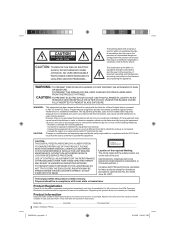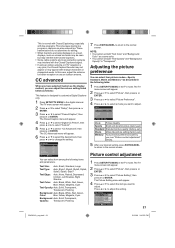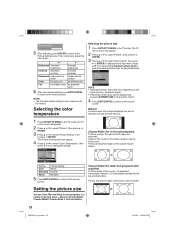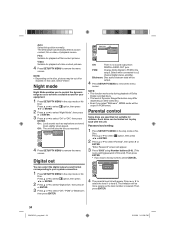RCA L32HD35D Support Question
Find answers below for this question about RCA L32HD35D - 32" 720P LCD/DVD Combo.Need a RCA L32HD35D manual? We have 4 online manuals for this item!
Question posted by frisker on January 19th, 2014
Reducing Picture Size On An Rca Modell32hd350 Tv
my rca model l32hd35d will e-ject ythe dvd what can i do to r em edy this situation? also i cannt reducethe picture size
Current Answers
Related RCA L32HD35D Manual Pages
RCA Knowledge Base Results
We have determined that the information below may contain an answer to this question. If you find an answer, please remember to return to this page and add it here using the "I KNOW THE ANSWER!" button above. It's that easy to earn points!-
Basic functions of JMV111 Overhead System
... this model MENU: Display the root menu of the disc REPEAT: Repeat playback of a title, chapter, or track A-B: Repeat a specific portion from your game system to select and set items, and exit the setup menu DVD/AUX: Source selection DVD, AV1, AV2 EJECT: Eject disc PICTURE: Brightness/Contrast/Tint/Color VOLUME(-): Reduce volume/Lower picture setting... -
Basic functions of JMV12 Overhead System
...LCD Monitor with my JMV12 Mobile DVD Player? Power Button* Monitor Select TV Mode Select Button** DVD...DVD/AUX: Source selection DVD, AV1, AV2 EJECT: Eject disc PICTURE: Brightness/Contrast/Tint/Color VOLUME(-): Reduce volume/Lower picture setting VOLUME(+): Increase volume/Raise picture setting SKIP(-): Previous chapter/track SKIP(+): Next chapter/track DVD/SD: Source Selection DVD...original size ... -
Lyra A/V Upgrade Utility for RCA RD2780 MP3 Player
...Lyra™ Video playback position now saved when switching between TV-Out and LCD display modes. Photos Playback mode, improved photos (JPEG) ... Enhancements & Fixes (v0.14.10) Previous file size limits for each video file on the internal hard drive of... performance has been enhanced. Improved panning resolution in HQ - Reduced time for "Saving Settings" by the device and available for...
Similar Questions
What Size Mounting Screws For Rca 22 Lcd Dvd Combo
(Posted by zijtwhi 9 years ago)
Rca 32 Inch Lcd Tv Dvd Combo Won't Turn On
(Posted by arshti 9 years ago)
Rca Truflat 27 How Do I Reduce The Size Of The Display
(Posted by Jeepyoge 10 years ago)
Rca 32 Lcd Dvd Combo How To Repeat Dvd
(Posted by kretccanuf 10 years ago)