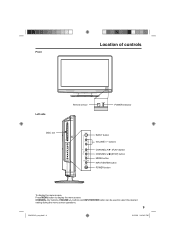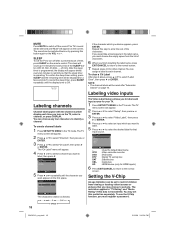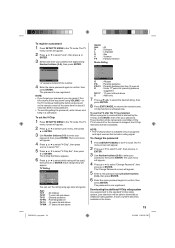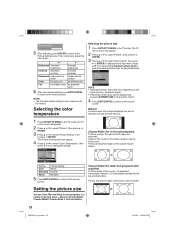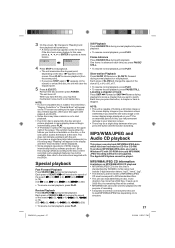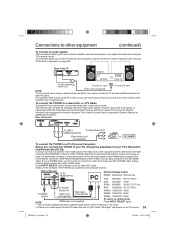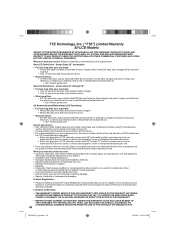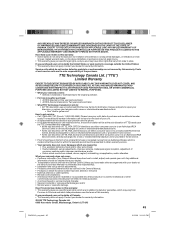RCA L32HD35D Support Question
Find answers below for this question about RCA L32HD35D - 32" 720P LCD/DVD Combo.Need a RCA L32HD35D manual? We have 4 online manuals for this item!
Question posted by jmwelch47 on July 9th, 2010
L32hd35d Remote Control Problem
THE RED "POWER" BUTTON ON MY REMOTE WILL ONLY TURN ON OR OFF AFTER PUSHING IT SEVERAL TIMES. ONCE IT IS ON ALL BUTTONS WORK OK, THEN IT HAS THE SAME PROBLEM TURNING OFF. IT HAS NEW BATTERIES.
Current Answers
Related RCA L32HD35D Manual Pages
RCA Knowledge Base Results
We have determined that the information below may contain an answer to this question. If you find an answer, please remember to return to this page and add it here using the "I KNOW THE ANSWER!" button above. It's that easy to earn points!-
Basic Functions for VOD86 Overhead LCD with DVD Player
... game controller on the remote. Press RESET to return to select the game. POWER Button* MONITOR SELECT TV Mode Select Button** DVD Mode Select Button SOURCE Button* AUTO MEMORY Button** SKIP / SEARCH Button** ERASE / WRITE Button** FMM ON / OFF Button CHANNEL SELECT Button RETURN Button DISPLAY CURSOR / CHANNEL UP or DOWN OK Button (ENTER) MENU Button REPEAT Button AUDIO Button SUBTITLE Button... -
Find Answers
... 1.607 for the RCA Lyra™ RD1075 MP3 Player Upgrade - Version 1.607 for nvx200 NAV101/sd card nav101 problems 497 GPS Navigation System Firmware Upgrade - RD1071 MP3 Player Upgrade - 11 12 13 14 15 16 17 18 19 ...25 26 27 28 29 30 31 32 33 34 35 36 37 38 39 40 41 42 43 44 45 46 47 48 49 50 file types Cannot Turn On dvr-2080 westinghouse lcd dvd combo drivers for the RCA Lyra™... -
DVD/VCD Video Operation on the Jensen VM9311TS Multi Media Receiver
..., press and hold times on the remote control to select a different title for playback. Accessing DVD Mode To switch to DVD mode when a disc is closed . Using the Touch-Screen Controls The touch key areas for your model number or keyword in the search box in the blue area above, then push the red search button to find additional...
Similar Questions
What Size Mounting Screws For Rca 22 Lcd Dvd Combo
(Posted by zijtwhi 9 years ago)
Is There A Remote That Controls My Rca Tv/dvd Combo?
(Posted by berggarthi 10 years ago)
Rca 32 Lcd Dvd Combo How To Repeat Dvd
(Posted by kretccanuf 10 years ago)
I Have A 32' Led Lcd Hdtv Dvd Combo. It Just Cuts Off N Wont Turn Back On. Why?
My television just turns completely off without notice and will not kum ba k on. I dont understand w...
My television just turns completely off without notice and will not kum ba k on. I dont understand w...
(Posted by aleciaperkins31 10 years ago)