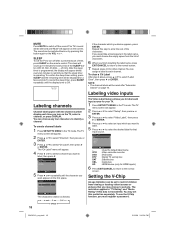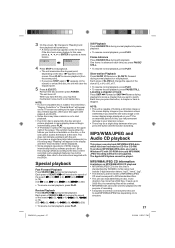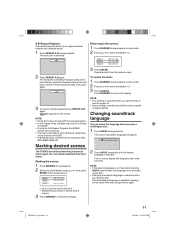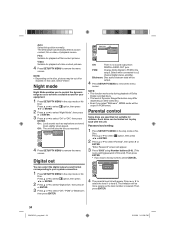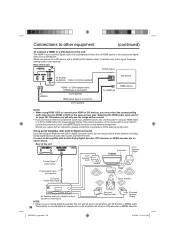RCA L32HD35D Support Question
Find answers below for this question about RCA L32HD35D - 32" 720P LCD/DVD Combo.Need a RCA L32HD35D manual? We have 4 online manuals for this item!
Question posted by mossey511 on December 4th, 2011
Yhe Only Thing On My Tv That Works Is The Dvd,none Of The Buttons Work
The person who posted this question about this RCA product did not include a detailed explanation. Please use the "Request More Information" button to the right if more details would help you to answer this question.
Current Answers
Related RCA L32HD35D Manual Pages
RCA Knowledge Base Results
We have determined that the information below may contain an answer to this question. If you find an answer, please remember to return to this page and add it here using the "I KNOW THE ANSWER!" button above. It's that easy to earn points!-
Unable to program RCA remote control for my component
...and the DVD or VCR button controls the DVD or VCR functions, respectively. The codes in the combo section ...work , the universal remote control may not be compatible with a Component 11/20/2007 10:40 AM 08/18/2010 10:12 AM Remote can't be too far away from the component or you are new and properly installed. 1130 Remotes Included with your components, based on the TV and DVD or VCR buttons... -
Installing the CCS100 Cruise Control Cable
...search box in the blue area above, then push the red search button to find additional answers available as this be connected at least 5 beads...in our Knowledgebase did not answer your product. Operation of Audiovox D1020 LCD TV w/ DVD Player Operating Instructions for about 1" of the many results and make finding... pedal. This works out to search the knowledge base by hand. first out manner and... -
Where can I find information about my universal remote control?
...television or other audio video equipment, to find more information, go to 1654 Home Remote Control Products Remotes Included with a Component 03/21/2008 05:07 PM RCA Universal remote codes for my TV-VCR-DVD Combo... Manual for RCA Universal Remote Universal Remote Information Where do I find DVD codes for my universal remote control The remote control does not work. Where ...
Similar Questions
Will This Tv Work With Directv Genie?
(Posted by Jennylura 9 years ago)
What Is The Resolution Of The Dvd Player In My Rca 32 Tv Dvd Combo
(Posted by temamega 9 years ago)
Tv Dvd Combo Rca Dvd Wont Work
(Posted by leilakdub 9 years ago)
32 In Rca Tv Dvd Combo Wont Turn On
(Posted by radwahi 10 years ago)
What Is The Remote Access Code For Rca Tv/dvd Combo Model # L32hd35d?
(Posted by garycindy67 11 years ago)