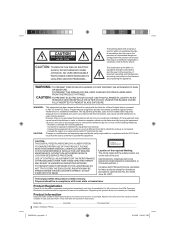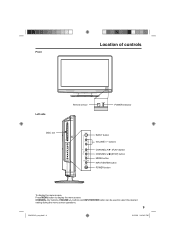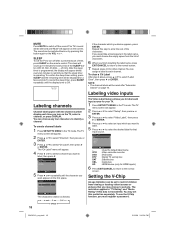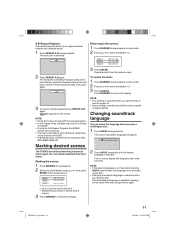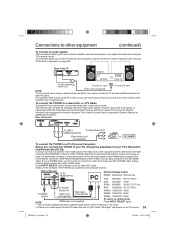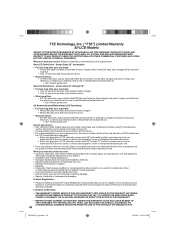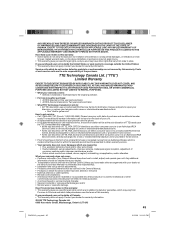RCA L32HD35D Support Question
Find answers below for this question about RCA L32HD35D - 32" 720P LCD/DVD Combo.Need a RCA L32HD35D manual? We have 4 online manuals for this item!
Question posted by goodZbig10 on June 9th, 2014
Rca Universal Remote Manual How To Eject A Dvd
The person who posted this question about this RCA product did not include a detailed explanation. Please use the "Request More Information" button to the right if more details would help you to answer this question.
Current Answers
Related RCA L32HD35D Manual Pages
RCA Knowledge Base Results
We have determined that the information below may contain an answer to this question. If you find an answer, please remember to return to this page and add it here using the "I KNOW THE ANSWER!" button above. It's that easy to earn points!-
Information on RCA RCRV06GR Universal Remote
RCA RCRV06GR 6-Device Voice Activated Universal Remote Device Codes Setting Up Training the Remote Additional Features Register Your Product 7371 03/04/2010 02:28 PM 08/17/2010 05:03 PM Additional Features of the RCA RCRV06GR Universal Remote Training the RCA RCRV06GR Universal Remote Manual for RCA Universal Remote Information on RCA RCRV06GR Universal Remote Where can I find information on the... -
Find Answers
terk list of codes new remote dvd codes codes for panasonic vcr rca universal remote control codes dvd not working 311ST 52 Installation of the Jensen POWER5500 Amplifier New Troubleshooting the Phase Linear UV8 In-Dash DVD Player Operating Instructions for JMV111 Overhead System Operating ... to A Microphone Adapter for the JMICBOM Operating Instructions for the Phase Linear UV8 In-Dash DVD Player -
Find Answers
...11077K. 6 7 8 9 11 12 13 14 15 16 17 18 19 20 21 22 23 24 25 26 27 28 29 30 31 32 33 34 35 36 37 38 39 40 41 42 43 44 45 46 47 48 49 51 52 53 54 55 56 57 58...102 103 104 105 106 107 108 109 110 111 112 113 114 ASH400 ar 570 ART-1 av570 ASA Electronics VR180 universal remote control portable dvd not working 1138 Replacement battery for portable DVD player Order a replacement for my FRS/ GMRS radio?
Similar Questions
What Is The Universal Remote Code For This Tv
(Posted by Hcabrito19 2 years ago)
Programming Universal Remote
what is the four digit code for this TV to program an RCA universal remote
what is the four digit code for this TV to program an RCA universal remote
(Posted by arizonamtnman72 5 years ago)
How To Program A Universal Remote Rca Tv Dvd Combo
(Posted by fixbib 10 years ago)
What Is The Remote Access Code For Rca Tv/dvd Combo Model # L32hd35d?
(Posted by garycindy67 11 years ago)
Program My Rca L32hd35d With Universal Remote.
I need help programming the built in DVD player on my tv with the universal remote.
I need help programming the built in DVD player on my tv with the universal remote.
(Posted by jcrediford 12 years ago)