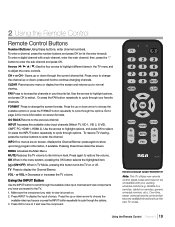RCA L32HD31R Support Question
Find answers below for this question about RCA L32HD31R.Need a RCA L32HD31R manual? We have 1 online manual for this item!
Question posted by lgruenei on May 22nd, 2013
I Bought A Universal Rca Remote For My Westinghouse Tv Model #sk32h240s Serial#
560w73903660 PLEASE SUPPLE ME WITH CODE or a phone# with a live person please!!!
Current Answers
Related RCA L32HD31R Manual Pages
RCA Knowledge Base Results
We have determined that the information below may contain an answer to this question. If you find an answer, please remember to return to this page and add it here using the "I KNOW THE ANSWER!" button above. It's that easy to earn points!-
Warranty Terms and Conditions
... Research: Accessories Power Products Speakers Universal Remote Controls Advent: Wireless Headphones Wireless Speakers Overhead Mobile Video Safety and Convenience Audiovox: Car Security or Remote Start Systems Digital Media Products Flat Panel Televisions FLOTV Home Audio/Video Products Mobile Video Headrests Mobile Video Overhead Systems Personal Navigation Devices Portable Video Products Power... -
Functions of RCA RCRP05BR Universal Remote
... functions of key presses). Live: Commands your device's menu...DVR set-top box to perform a sequence of the RCA RCRP05BR/RCRP05B Universal Remote? Replay: Commands your TV screen. Aspect: Changes the aspect ratio of a program you are watching...Device Code List . 7364 03/02/2010 01:16 PM 03/04/2010 01:51 PM Buttons and their functions on the RCA RCR4258N Universal Remote Control... -
Find Answers
11 12 13 14 15 16 17 18 19 20 21 22 23 24 25 PRO9644 REPLACEMENT REMOTE rcr450 direct code entry method oneforall universal remote rc opal playlist vm 8012 Upgrade on Jensen GPS system link 3 codes sanyo tv 241 Tuner Operation of the Jensen VM9214 Troubleshooting the JMV111 Overhead System Troubleshooting the JMV12 Overhead System...
Similar Questions
Is There A Manual For Tv Model # 6jr2050p Serial #323370158? What Would Make Thi
Can I get a manual for tv Model# 6JR2050P Serial #323370158? What would make this tv stop working af...
Can I get a manual for tv Model# 6JR2050P Serial #323370158? What would make this tv stop working af...
(Posted by seedeana 8 years ago)
Need Someone To Fix Console Tv. Model # 6jr2050p Serial #323370158
(Posted by seedeana 8 years ago)
How Do I Program My Rca Universal Remote To My Broksonic Ctsgt-9369ctt
Tv..broksonic ctsgt-9369ctt and remote isrc24911-e1012
Tv..broksonic ctsgt-9369ctt and remote isrc24911-e1012
(Posted by yappyjustsaying 9 years ago)
What Is The Comcast Remote Tv Code For Rca Tv Model L32hd31r
(Posted by HANFEale 10 years ago)
Rca Hd Tv Model L42wd22yx5 Starts Up In Service Screen.
need software upgrade for my rca hd tv model l42wd22yx5.
need software upgrade for my rca hd tv model l42wd22yx5.
(Posted by tompacker 11 years ago)