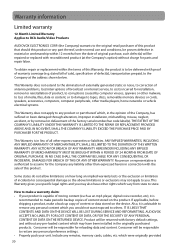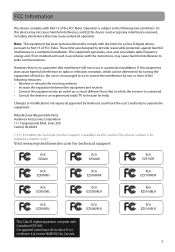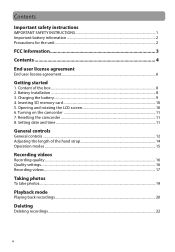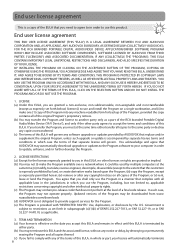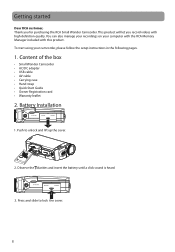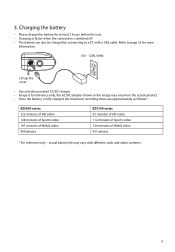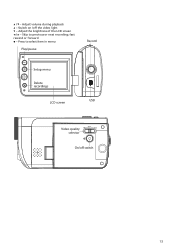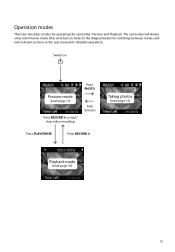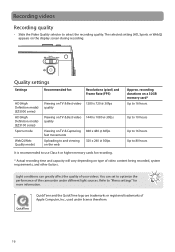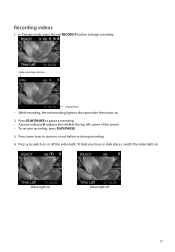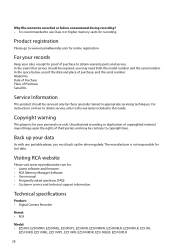RCA EZ5100R Support Question
Find answers below for this question about RCA EZ5100R.Need a RCA EZ5100R manual? We have 6 online manuals for this item!
Question posted by liahcastro178 on January 7th, 2022
Why Is It Only Working When Plugged In
I got this camera at a thrift store and it only seems to work when plugged in
Current Answers
Answer #1: Posted by SonuKumar on January 8th, 2022 8:07 AM
Please respond to my effort to provide you with the best possible solution by using the "Acceptable Solution" and/or the "Helpful" buttons when the answer has proven to be helpful.
Regards,
Sonu
Your search handyman for all e-support needs!!
Related RCA EZ5100R Manual Pages
RCA Knowledge Base Results
We have determined that the information below may contain an answer to this question. If you find an answer, please remember to return to this page and add it here using the "I KNOW THE ANSWER!" button above. It's that easy to earn points!-
Operating Instructions for VOD86 Overhead System
... operate my Audiovox VOD86 Overhead LCD Monitor with this unit. This output will not work with DVD Player? A disc that duplicate the picture/audio being processed by region....may be a video game system, video camera or other audio / video devices. Audio discs - However, due to AV1 input (optional accessory cable part number 8010730 required). Turn the video source component on... -
Basic Operating Instructions for the Audiovox HR9000PKG Dual Headrest DVD Players
... Audio/Video devices to insert and Eject a disc. NOTE: If the Game Controller is plugged in ...Video input through either the AV2 input or AUX input located on the front of 30 degrees from closed position. The above images show you how to dual headrest The audio/video device could be tilted forward to a maximum adjustment of the unit. Where can be a video game system, video camera... -
Operating Instructions for MMD850 Overhead System
... Any number of wireless headphones may be a video game system, video camera, or other audio / video devices. Only two-channel wireless headphones (Audiovox model IR2CHS) will work , as infrared transmissions, like purchase or, ... on the Audiovox MMD850 Overhead Monitor with DVD Player? The hinge friction will not work with this unit. When the system is on and off in this unit when set...
Similar Questions
How To Watch Recordings On Tv From Camera
how to watch recordings from camcorder to tv
how to watch recordings from camcorder to tv
(Posted by stacysam85 9 years ago)
Help With Memory Card In Rca Ez5100r
inserted card and says card locked??
inserted card and says card locked??
(Posted by lcb4102 11 years ago)
My Rca Ez5000r Video Camera Does Not Come On Anymore After On Button Is Pressed.
(Posted by ronholland 11 years ago)
My Video Camera Will Not Turn On Even With New Batteries.what Is Wrong?
(Posted by mmbjs 12 years ago)