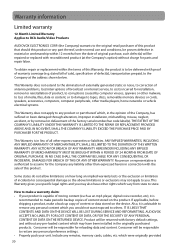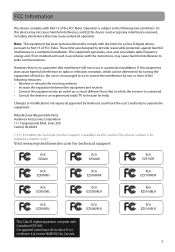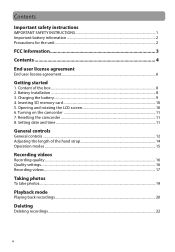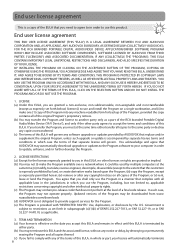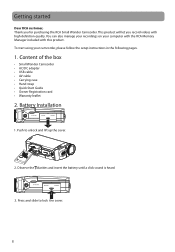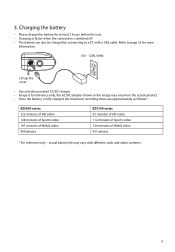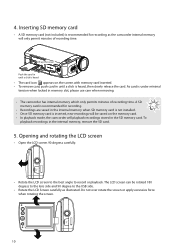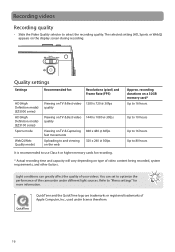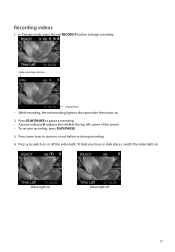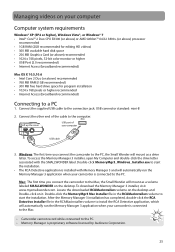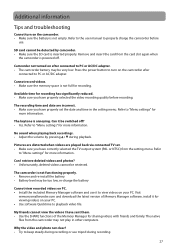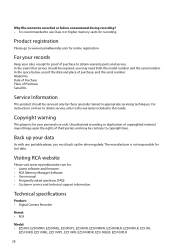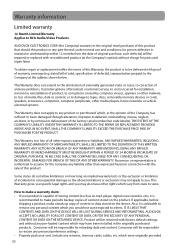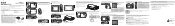RCA EZ5100R Support Question
Find answers below for this question about RCA EZ5100R.Need a RCA EZ5100R manual? We have 6 online manuals for this item!
Question posted by lcb4102 on December 21st, 2012
Help With Memory Card In Rca Ez5100r
inserted card and says card locked??
Current Answers
Related RCA EZ5100R Manual Pages
RCA Knowledge Base Results
We have determined that the information below may contain an answer to this question. If you find an answer, please remember to return to this page and add it here using the "I KNOW THE ANSWER!" button above. It's that easy to earn points!-
Troubleshooting the RCA Small Wonder EZ217 Series Camcorder
... Detective application is the new video not visible under the Edit Videos Tab? Generally these requirements and are several reliability updates were released by pressing the + button. Inserting/Removing the card at (800) 290-6650 Why I having trouble inserting or removing the micro SD memory card from the camcorder internal memory to the memory card by Microsoft to resolve this... -
PC Operation for the RCA Lyra RD2780 Digital MP3 Player
...then click OK. If a CompactFlash memory card is properly inserted, an additional drive is enough free disk space on the PC. Supported video files (MPEG4 in avi file format)...card 16-bit color video card File Supported File Formats Video Codec Format Audio mp3, Windows Media audio* (WMA) - Some possible uses for lost data! See the Windows Help for files. From PROPERTIES, under the AUDIO, VIDEO... -
Setup and Connection of the RCA Lyra X3030 Digital Media Recorder
...right click on the device. In order to transfer video files using the provided Mini-USB cable. If an SD/MMC memory card is properly inserted, an additional drive is available through Windows Explorer ...From Windows Explorer, highlight all the files/folders you want to copy to your Lyra Recorder. Helpful hint: You can copy files to / delete files from the system tray and selecting the ...
Similar Questions
Where Can You Get A Memory Card For The Ez215rd Camcorder
where tobuy a memory card for the EZ2115RD camcorder?
where tobuy a memory card for the EZ2115RD camcorder?
(Posted by irenefreshour40 9 years ago)
How To Watch Recordings On Tv From Camera
how to watch recordings from camcorder to tv
how to watch recordings from camcorder to tv
(Posted by stacysam85 9 years ago)
Manual And Memory Card
I would like to get a manual for my RCA EZ201- Small Memory Camcorder and also would like to know wh...
I would like to get a manual for my RCA EZ201- Small Memory Camcorder and also would like to know wh...
(Posted by ijoanecollins 12 years ago)
Card Protected
When I try to record, a Card Protected message comes up. how do I fix this?
When I try to record, a Card Protected message comes up. how do I fix this?
(Posted by wesnevalep 12 years ago)