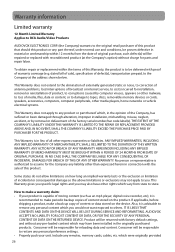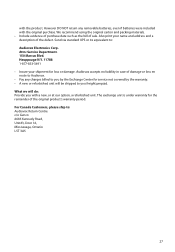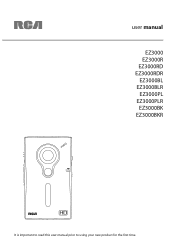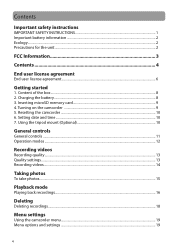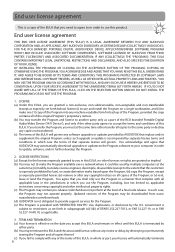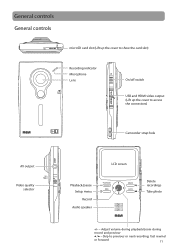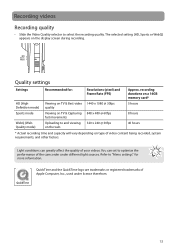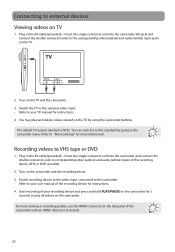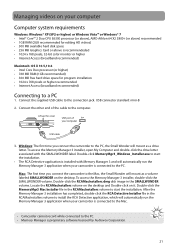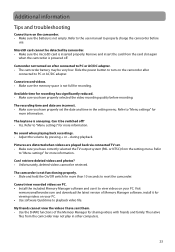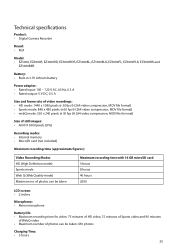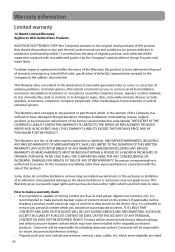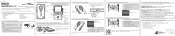RCA EZ3000 Support Question
Find answers below for this question about RCA EZ3000.Need a RCA EZ3000 manual? We have 6 online manuals for this item!
Question posted by nagamers on May 15th, 2011
Transfer Pictures Using Usb Cable
How do you transfer pictures from the camera to your laptop with USB cable because mine is not letting me
Current Answers
Related RCA EZ3000 Manual Pages
RCA Knowledge Base Results
We have determined that the information below may contain an answer to this question. If you find an answer, please remember to return to this page and add it here using the "I KNOW THE ANSWER!" button above. It's that easy to earn points!-
Troubleshooting the RCA EZDVD1 Memory Maker DVD Recorder & Player
... unit Make sure the power cable connections at least 128 kb/... brand. Sound quality with jpeg pictures,MP3, or WMA files. Why...do not have the multi-camera angle system, and some...video Input Channel. Many problems encountered when recording (or playing) discs are some discs only have defects that appears on the RCA EZDVD1? When naming MP3 files, do if play on . Use a decompression transfer... -
Operating Instructions for MMD850 Overhead System
...you get a DVD to M2 mode. Adjust the volume and picture for example, a CD-R with my MMD850 Mobile DVD Player? ... DVD: The DVD input may be a video game system, video camera, or other audio / video devices. Audio CDs contain musical or sound ...cable part number 8010730 required). Can I use an automated support system so we can play . Other regional codes cannot be guaranteed. We use... -
Operating Instructions for the Phase Linear UV8 In-Dash DVD Player
...LCD panels is received by using an A/V Media Adapter Cable (included). Touch the DISC, RADIO, CAMERA, AUX1 or AUX2 button to...Camera mode is turned on . Answer FOR THE MOST EFFECTIVE SEARCH - Press the TILT button (4) on the monitor. Parameter Adjustment Procedure: Enter Picture...output using the touchscreen or pressing the >> Hardware Sub-menu Features: If the rear-view video camera ...
Similar Questions
Warranty Service
how do I obtain warranty service on my RCA small wonder ez2100 video camera. The battery life is ext...
how do I obtain warranty service on my RCA small wonder ez2100 video camera. The battery life is ext...
(Posted by kuehn53 11 years ago)
My Rca Ez5000r Video Camera Does Not Come On Anymore After On Button Is Pressed.
(Posted by ronholland 11 years ago)
My Camera Wont Turn On And I Know Its Fully Charged
i plugged my camera inside the usb port and when i took it out it stopped working propperly it rarel...
i plugged my camera inside the usb port and when i took it out it stopped working propperly it rarel...
(Posted by PETMONMONPET 12 years ago)
My Video Camera Will Not Turn On Even With New Batteries.what Is Wrong?
(Posted by mmbjs 12 years ago)