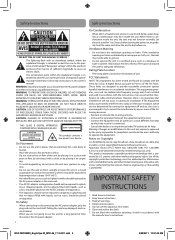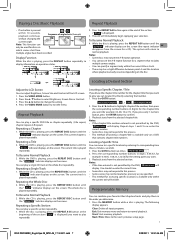RCA DRC99392 Support Question
Find answers below for this question about RCA DRC99392.Need a RCA DRC99392 manual? We have 1 online manual for this item!
Question posted by rrd9831 on February 11th, 2013
One Month Old Unit Has Died.
Unit is dead, and will not charge. It has no charge indication either. Any suggestions?
Current Answers
Related RCA DRC99392 Manual Pages
RCA Knowledge Base Results
We have determined that the information below may contain an answer to this question. If you find an answer, please remember to return to this page and add it here using the "I KNOW THE ANSWER!" button above. It's that easy to earn points!-
Troubleshooting the VOD128A Overhead System
...VOD128A Mobile DVD Player not turn on the VOD128A Mobile DVD Player? Check the fuse - if blown please replace it may be old or weak. if this is in the DVD Player, allow the player time to ...Instructions for VOD128A Overhead System Basic functions of the FM signal from my VOD128A Mobile DVD Player? Both the unit and the disc are a large number of many movies because the disc is ... -
Troubleshooting the MMD11 DVD player
... 't be old or weak. Some discs have formed in the DVD Player. This DVD only plays DVDs, audio CDs and MP3s. Turn the player OFF and then back ON. if blown please replace it in the DVD player, please allow the player to my MMD11 mobile DVD player? Verify that the headphones are coded by the distributor. Both the unit and the... -
Troubleshooting the AVD400A Single Disc DVD Player
... hour ). Where can I find troubleshooting help for AVD400A Single Disc DVD Player Basic functions of AVD400A Single Disc DVD Player Both the unit and the disc are using the 2-channel IR headphones, make sure ... in the product, but then stops immediately on the DVD player. In certain areas where there are old or weak. If the player is not obstructed. Why will my disc not play ...