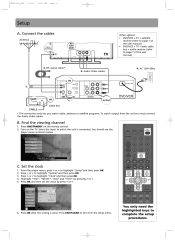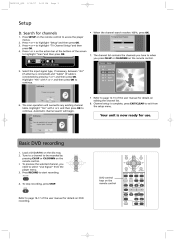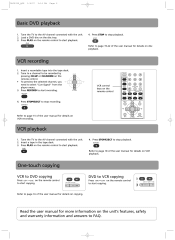RCA DRC8335 Support Question
Find answers below for this question about RCA DRC8335 - DVD Recorder & VCR Combo.Need a RCA DRC8335 manual? We have 1 online manual for this item!
Question posted by EECENOD on April 12th, 2010
Video Is Fuzzy..audio Is Scratchy
TRIED SAME DISC ON ANOTHER PLAYER AND RESULTS WERE GOOD...RECENTLY TRIED VHS TAPE WITH FUZZY VIDEO AND SCRATCH AUDIO ON DIFFERENT VHS PLAYER AND NO FAULTS..TRIED FOLLOWING TIPS IN USERS GUIDE FOR DRC 8335B ...SEEMS THAT THE TRACKING IS FAULTY BUT TRACKING BOTH LEFT AND RIGHT BUTTONS DO NOT AFFECT PICTURE
Current Answers
Related RCA DRC8335 Manual Pages
RCA Knowledge Base Results
We have determined that the information below may contain an answer to this question. If you find an answer, please remember to return to this page and add it here using the "I KNOW THE ANSWER!" button above. It's that easy to earn points!-
Setup for Audiovox D1988 DVD Player
... to enter the Video Setup Page. Last Memory - Password Setup Page Select Password using the Left/Right buttons and then press Enter to confirm the change the password, you desire using the Up or Down buttons for MMD10 Overhead System Troubleshooting the Audiovox D1988 DVD Player These are recorded in the disc. Setup of Audiovox D1988 DVD Player General Setup Page... -
Basic functions of AVD400T Single Disc DVD Player with TV Tuner
...DVD Player? Remote View: Remote Functions: Menu Button Up/Down/Left/Right Button Enter/Play Button Volume Buttons Numeric Keypad 10+ Button Title Button Audio Button Repeat Button Subtitle Button Display Button Setup Button Pause/Step Button Stop/Memory Button Next/Channel Up Button Previous/Channel Down Button Scan Forward Button Scan Reverse Button Mute Button GoTo Button Zoom Button... -
Basic functions of AVD300 Single Disc DVD Player
... AVD300 Slot-In DVD Player? Basic functions of AVD300 Single Disc DVD Player What are the controls and input details of my AVD300 DVD Player? Unit View: Unit Functions: Power Button Menu Button Previous Button Play and NAV Up, Down, Left, Right Button Next Button Stop Button Video Input Jack Audio L Input Jack Audio R Input Jack Eject Button Remote Control Sensor S-Video Jack Video Output Jack...
Similar Questions
I Have A Rca Drc8320n - Dvd Recorder/ Vcr Combo I Am Trying To Copy My Old Vh
I am trying to copy my old vhs tapes to Dvd and after just a short time of copying the dvd side just...
I am trying to copy my old vhs tapes to Dvd and after just a short time of copying the dvd side just...
(Posted by drkaj 8 years ago)
Connectivity
I have an older T.V. when I hooked up my RCA DVD/VCR combo I can not see the start menu or anything....
I have an older T.V. when I hooked up my RCA DVD/VCR combo I can not see the start menu or anything....
(Posted by alora9989 11 years ago)
Do You Have A User Guide?
(Posted by lilacbutterflies 13 years ago)
Model Drc8335 Vcr/dvd Recorder Combo.it Always Says Bad Disc. What Is The Proble
(Posted by demonhell728 14 years ago)