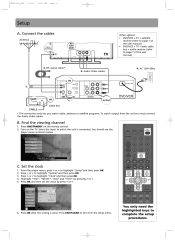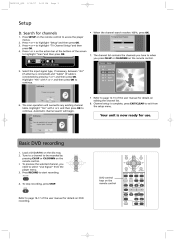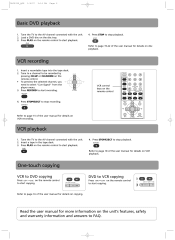RCA DRC8335 Support Question
Find answers below for this question about RCA DRC8335 - DVD Recorder & VCR Combo.Need a RCA DRC8335 manual? We have 1 online manual for this item!
Question posted by gkcarriere on June 23rd, 2010
Machine Lights Up, Signal To Tv, Nothing Works
LIKE THERE IS NO POWER TO VCR OR DVD, NO MENU, BUT DISPLAY SAYS 'HELLO' AND IF UNPLUG TV SAYS NO SIGNAL, PLUG YOU GET THE BACKGROUND WALLPAPER, BUT NOTHING ELSE, NOTHING WORKS ON REMOTE, OR BUTTONS ON MACHNE ITSELF...????
Current Answers
Related RCA DRC8335 Manual Pages
RCA Knowledge Base Results
We have determined that the information below may contain an answer to this question. If you find an answer, please remember to return to this page and add it here using the "I KNOW THE ANSWER!" button above. It's that easy to earn points!-
Training the RCA RCRV06GR Universal Remote
... step in home version of course, "Remote Control". Since some background noise when you want to use to tune to listen, the Command light illuminates. Say Hello again. If the two words match, the remote responds: "Press the buttons you wish to turn on " activity. Press Train to finish". Press the TV button. Repeat steps 6 and 7 for a while, you... -
Programming RCA RCRP05BR Universal Remote
... set up your remote control by searching for that works. Using the Master Power Key This feature allows you 've finished programming for . Using the Master Power Key: After programming, point the remote control at the TV and press Power once. Press and hold Setup until the last-selected device key blinks twice. The DVD/VCR key will blink... -
Troubleshooting the AR AW850 Outdoor Lantern and Wireless Speaker
... 2 button on the front of the transmitter. Change the location of the speaker should . Sending the signal through certain materials, such as possible. Why won't the bulb light on ...work, turn on . Problem: Solution: Why is there no sound coming from your audio source is fully inserted into the wall outlet and the power cord from my wireless speaker? Check that the transmitter AC power...
Similar Questions
I Have A Rca Drc8320n - Dvd Recorder/ Vcr Combo I Am Trying To Copy My Old Vh
I am trying to copy my old vhs tapes to Dvd and after just a short time of copying the dvd side just...
I am trying to copy my old vhs tapes to Dvd and after just a short time of copying the dvd side just...
(Posted by drkaj 8 years ago)
What Blank Dvds Can This Machine Record On?
(Posted by markiemtl 11 years ago)
Manual For Vcr To Dvd Recorder
Am trying to convert using RCA converter Model DRC8312NC but do not have manual Can I get one onlin...
Am trying to convert using RCA converter Model DRC8312NC but do not have manual Can I get one onlin...
(Posted by mjmvolkmann 12 years ago)
Model Drc8335 Vcr/dvd Recorder Combo.it Always Says Bad Disc. What Is The Proble
(Posted by demonhell728 14 years ago)