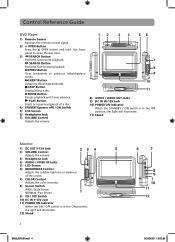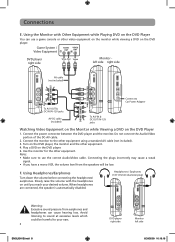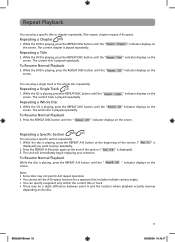RCA DRC69705 Support Question
Find answers below for this question about RCA DRC69705 - Dual Screen Portable DVD Player.Need a RCA DRC69705 manual? We have 3 online manuals for this item!
Question posted by wfebu on March 1st, 2014
Rca 7 Inch Dual Screen Mobile Dvd System Drc69705e Wont Play Burned Movies
The person who posted this question about this RCA product did not include a detailed explanation. Please use the "Request More Information" button to the right if more details would help you to answer this question.
Current Answers
Related RCA DRC69705 Manual Pages
RCA Knowledge Base Results
We have determined that the information below may contain an answer to this question. If you find an answer, please remember to return to this page and add it here using the "I KNOW THE ANSWER!" button above. It's that easy to earn points!-
Setup Information for MMD154 Overhead System
.../RT or STEREO. Screen Saver: Protects the screen if it is 3308...DVD play . OSD Menu: Press Setup on the remote control for the Audiovox D1888 8-inch DVD Player You can select On or Off. OSD Lang: Selects a language for MMD154 Mobile DVD Player How do I find setup information for DVD play... Monitor with DVD Player? Speaker Setup Page: Down/Mix: Applies to children of movies to Dolby ... -
Tuner Operation of the Jensen VM9214
...radio station using the on screen. • Touch the >> buttons (14, 22) on , only radio stations with a strong local radio signal are played. Using Preset Stations Six ... the Jensen UV10 Phase Linear In-Dash DVD Tuner Operation on the Jensen VM9312 DVD with LCD Monitor The BAND button on the Jensen VM9214 7-inch touch screen multimedia system? Current preset station indicator 11... -
Find Answers
... I am listening to? 14 15 16 17 18 19 20 resolution dvd player program codes dvi HDTV cable vga dvd often freezes 7" screen mobile dvd system direct tv programming manually program universal remote control 195 Disc not play ing on the Jensen BT1613 receiver delete list dual headrest system Tuner and CD er Operation Jensen BT1613 Receiver Why...
Similar Questions
Rca 7' Dual Screen Mobile Dvd System
Can you run this system without the remote?
Can you run this system without the remote?
(Posted by davidhegstrum 8 years ago)
Rca 7 Dual Screen Mobile Dvd System- What Is The Cord That Connects The Two
screen together with the video & audio?
screen together with the video & audio?
(Posted by alwynEalv 10 years ago)
Can A Rca Dual Screen Mobile Dvd System Play Ps3
(Posted by leolyuu 10 years ago)
Rca 7 Dual Screen Mobile Dvd System Drc69705 7-inch Does Not Read Disc
(Posted by Pauscot 10 years ago)
My Dvd Players Wont Play Any Movies It Keeps Saying No Disc?
how could i get this fixed
how could i get this fixed
(Posted by heatherborunda 13 years ago)