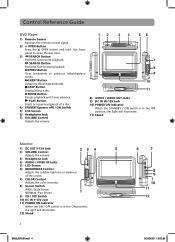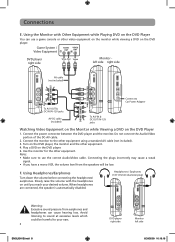RCA DRC69705 Support Question
Find answers below for this question about RCA DRC69705 - Dual Screen Portable DVD Player.Need a RCA DRC69705 manual? We have 3 online manuals for this item!
Question posted by klkfdt on December 3rd, 2012
Where Can I Buy A Replacement Car Charger For The Rca Drc 69705
Where can I buy a replacement car charger for the RCA DRC 69705
Current Answers
Related RCA DRC69705 Manual Pages
RCA Knowledge Base Results
We have determined that the information below may contain an answer to this question. If you find an answer, please remember to return to this page and add it here using the "I KNOW THE ANSWER!" button above. It's that easy to earn points!-
Purchasing or buying products online
... wish to purchase a complete product such as car audio, Audiovox portable DVD player, security, remote start systems, transmitters etc. If you . 798 10/04/2006 01:40 PM 04/29/2010 09:32 AM What to know before creating an incident. replacement cable for portable LCD monitor Buying parts and or accessories for Jensen Mobil... -
Find Answers
...? PR140 to install and remove Easy cable to install and remove PR188 connector to install PR198 to enter codes touch screen 201a 137 I'm looking for a easy installation - 9 11 12 13 14 dual screen portable dvd player dual alarm clock ez207 incorrect model headphone jack Jensen Radios how to install and remove connector PR502 cable, installation and removal... -
Find Answers
12 FM Pro. EasyRip™ (Version 1.4.0.0) dual screen portable dvd player dvd home theater need help downloading drivers for V5220 erase 114 Using the Radio on the RCA RS2653 Shelf System New Using Radio and Auxiliary Input on the RCA RPC100 Clock Radio Playing Multi-Media Files on my M4204, MC4204 MP3 Player Playing Multi-Media Files on...
Similar Questions
How Do You Fix An Old Rca Dual Screen Portable Dvd Player That Wont Play Dvds
(Posted by dwheltr 10 years ago)
Rca Dual Screen Portable Dvd Player Does Not Read Disc Repair
(Posted by JBInsmonic 10 years ago)
Rca 7 Dual Screen Mobile Dvd System Drc69705 7-inch Does Not Read Disc
(Posted by Pauscot 10 years ago)
Rca Drc69705 Dual Screen Portable Dvd Player Not Reading Dvds But Reading Cds..?
I was able to play dvd a few days ago now for some reason none of the dvds will play it says no disc...
I was able to play dvd a few days ago now for some reason none of the dvds will play it says no disc...
(Posted by mylasmom0802 11 years ago)
My Rca Drc69705 Dual Screen Portable Dvd Is Stopped Working At 7 Months Old.
One day it made a lot of noise like the dvd was spinning hard, but the screen is frozen...and from t...
One day it made a lot of noise like the dvd was spinning hard, but the screen is frozen...and from t...
(Posted by minhthy76 13 years ago)