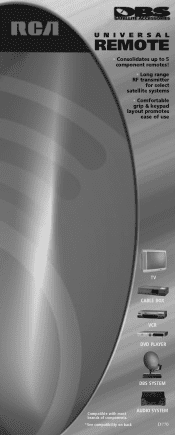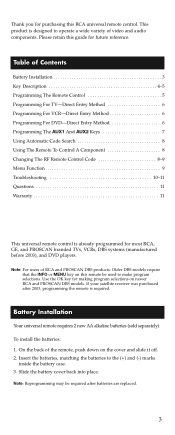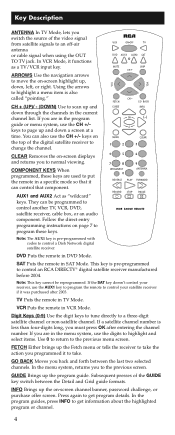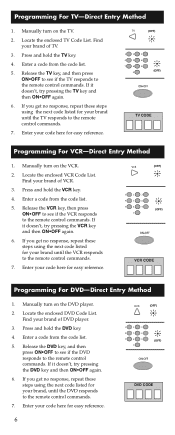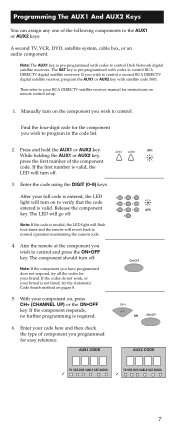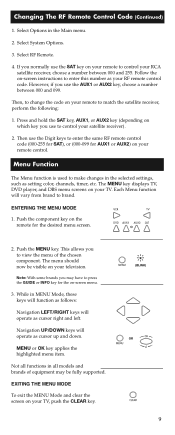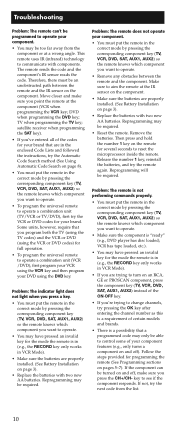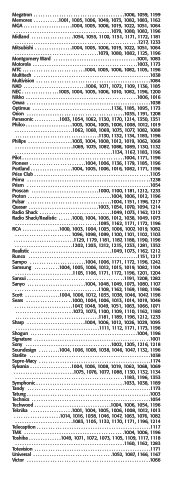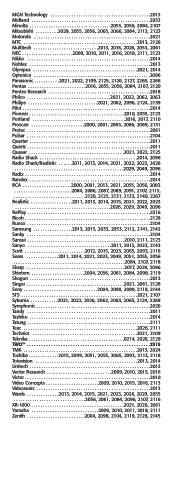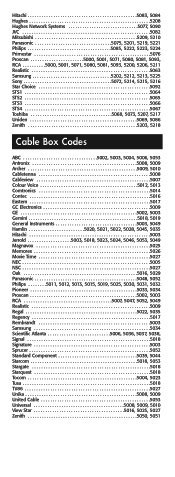RCA D770 Support Question
Find answers below for this question about RCA D770 - D 770 Universal Remote Control.Need a RCA D770 manual? We have 2 online manuals for this item!
Question posted by fatjosydne on April 13th, 2014
Can't Change Tv Source With Rca D770
The person who posted this question about this RCA product did not include a detailed explanation. Please use the "Request More Information" button to the right if more details would help you to answer this question.
Current Answers
Related RCA D770 Manual Pages
RCA Knowledge Base Results
We have determined that the information below may contain an answer to this question. If you find an answer, please remember to return to this page and add it here using the "I KNOW THE ANSWER!" button above. It's that easy to earn points!-
Basic functions of VOD102 overhead system
...Remote Functions: * Function control is the RCA connectors located on my VOD102 Mobile DVD Player's remote? For game operation remove all plugs from your game system to begin the game. POWER Button* MONITOR SELECT TV Mode Select Button** DVD Mode Select Button SOURCE... TV Tuner (P/N PODTVT2) is located on the left side of ten games will only be displayed. First, change the source by... -
Basic functions of JMV111 Overhead System
... Connections View: Game Connection: Change the source by pressing the DVD/AUX Button on the left side of JMV111 DVD Player What are only available if the optional TV Tuner (P/N PODTVT2) is displayed. Basic Functions of the unit. Press the DVD/AUX button on the unit and the remote control. ** The TV Option will only be... -
Basic functions of JMV12 Overhead System
... the unit and the remote control. ** The TV Option will only be displayed and the TV control functions are the controls and input details of my JMV12 Mobile DVD Player? How do I use a game controller with DVD Player? Remote View: Remote Functions: * Function control is installed. Power Button* Monitor Select TV Mode Select Button** DVD Mode Select Button Source Button* Auto Memory...
Similar Questions
How To Program A Rca Universal Remote Code For Olevia Tv
(Posted by mxjphil 10 years ago)
How To Program An Rca Universal Remote On Olevia Tv
(Posted by alSwr1 10 years ago)
How To Reset The Rca Universal Remote D770
(Posted by rturwo 10 years ago)
Need To Sep Up For Tv:etec Lc15hs3.
I Have Universal Remote Control Rcr 312wr
(Posted by clalon3 11 years ago)