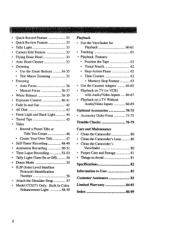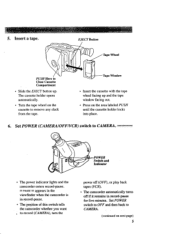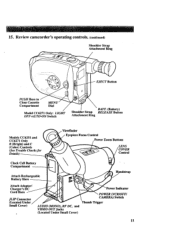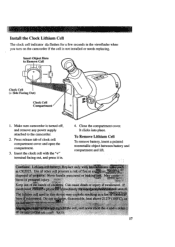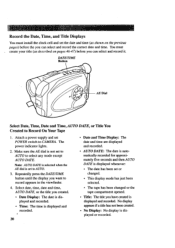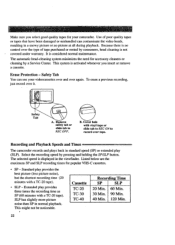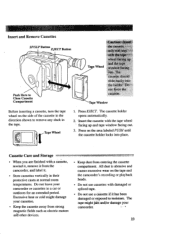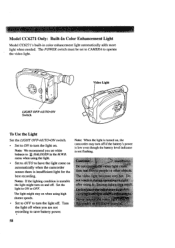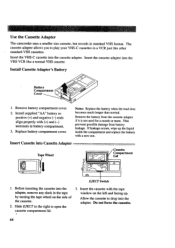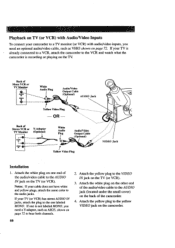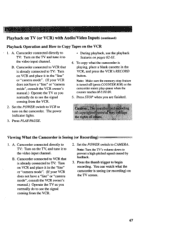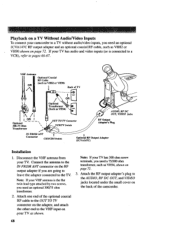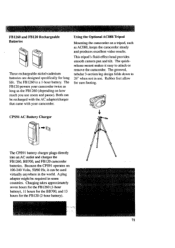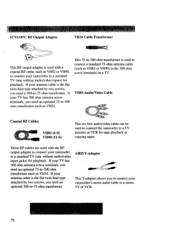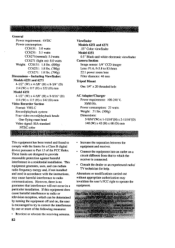RCA CC6151 Support Question
Find answers below for this question about RCA CC6151 - VHS-C Camcorder.Need a RCA CC6151 manual? We have 1 online manual for this item!
Question posted by gipsywoman2000 on November 4th, 2012
How To Open Video Compartment
How does one open the video compartment on the 200X?
Current Answers
Related RCA CC6151 Manual Pages
RCA Knowledge Base Results
We have determined that the information below may contain an answer to this question. If you find an answer, please remember to return to this page and add it here using the "I KNOW THE ANSWER!" button above. It's that easy to earn points!-
Operating Instructions Jensen Phase Linear UV10 In-Dash DVD
...plug the cable into the main compartment. Connect the external device to ..., USB1, USB2, NAVI, AUX or CAMERA button to adjust the settings for an ... Car Navigation Ipod Mobile Interface Car Video Mobile DVD Players - To access ...is received by pressing the OPEN button (1) and opening the TFT screen. To ...peripheral devices, including a game console, camcorder, navigation unit, iPod, Zune, etc... -
Pressing Photo does not take pictures
... 10:06 AM Deleting photos Head unit is unable to play some photo files. mode, pressing the photo button the first time will toggle the camcorder to camera You will then need to press the photo button to take a photo immediately? Will I lose my photos if I delete them from my Digital Photo... -
Operating Instructions for the Phase Linear UV8 In-Dash DVD Player
...TFT Auto Open" is "off ) when the vehicle is started or the accessory/ignition is drawn back into the compartment. Press ...unlocked. External Devices: External peripheral devices, including a game console, camcorder, navigation unit, iPod, Zune, etc. You cannot directly control ... password. Hardware Sub-menu Features: If the rear-view video camera is connected, the unit is on, and the TFT ...
Similar Questions
Cassette Compartment Won't Open Automatically. How Can I Get It Open?
(Posted by Anonymous-144691 9 years ago)
How Do I Connect My Rca Ez200 Camcorder To My Computer And Still Take Video?
Whenever I plug it in via usb it just says connected but I want to take video while plugged into my ...
Whenever I plug it in via usb it just says connected but I want to take video while plugged into my ...
(Posted by jamm29 12 years ago)
Battery # For Rca Vhs C Camcorder Ccd Model #yu30595g
I need a battery number for my RCA VHS C camcorder CCD model #YU30595G. If you have one could you ...
I need a battery number for my RCA VHS C camcorder CCD model #YU30595G. If you have one could you ...
(Posted by bonklo 12 years ago)
How Do I Connect To The Computer? Copy Videos?
(Posted by meloutlaw 12 years ago)
Rca-200x Camcorder Modle Cc6363 I Can Not Get The Door Open To Put Tape In
i can not get door open to put tape in e02 safe guard mode how do i reset
i can not get door open to put tape in e02 safe guard mode how do i reset
(Posted by genicefreeman 13 years ago)