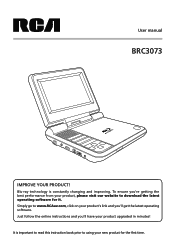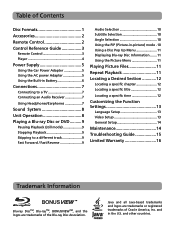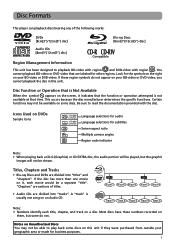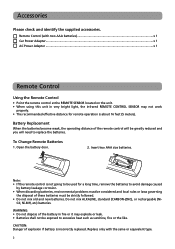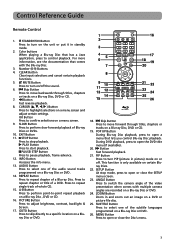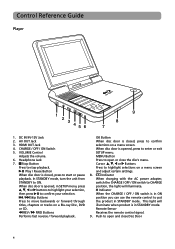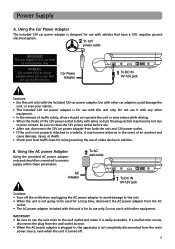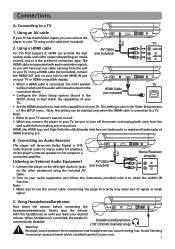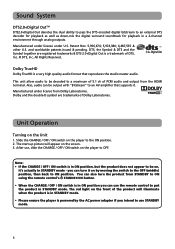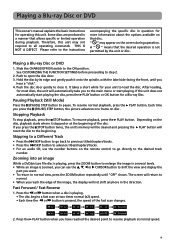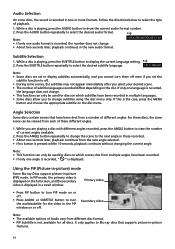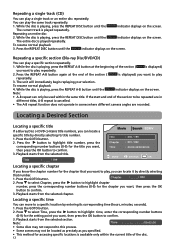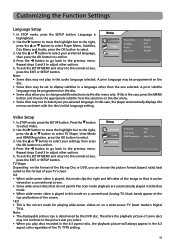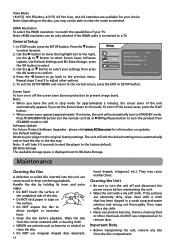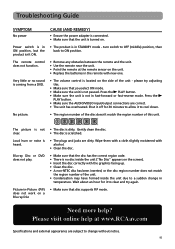RCA BRC3073 Support Question
Find answers below for this question about RCA BRC3073.Need a RCA BRC3073 manual? We have 2 online manuals for this item!
Question posted by dhcapone on May 5th, 2014
I Have A Brc3073.can't Turn Closed Caption On
I have a BRC3073. It is advertised as having closed caption ability. How do I turn on? Subtitles work fine
Current Answers
Related RCA BRC3073 Manual Pages
RCA Knowledge Base Results
We have determined that the information below may contain an answer to this question. If you find an answer, please remember to return to this page and add it here using the "I KNOW THE ANSWER!" button above. It's that easy to earn points!-
Basic functions of DRC220N DVD Player
... mode). OK - SUBTITLE - Turns the player on -screen Info Display. Searches forward on -screen menus and displays. Accesses various camera angles that enables automatic recording when connected to open and close the disc tray. Removes on a disc. DVD - INPUT - PLAY - Searches backward on and off . To ensure maximum picture quality, use three video-grade... -
Functions of RCA RCRP05BR Universal Remote
Power/Master Power: Turns on your cable box, satellite receiver, or Blu-ray disc player. Skip Fwd, Rev, Play, Fwd, Stop, Pause, Record: In all programming sequences. Menu...inputs on your cable box or satellite receiver. Vol : Raises or lowers the audio volume. This key may not work with your favorite channels on Demand services. OK: Chooses options, PPV events, and tunes to control a VCR, ... -
Troubleshooting the S2502 MP3 Player
...? If these solutions do the audio tracks on my S2502 keep turning itself off and on S2502 MP3 Player To reformat: Connect the device to work , then you leave it . It is at supported bitrates.... with your PC when you close to the PC. There may not work after connecting it ? WMA files may be exposed to small amounts of the player before connecting it is there ...
Similar Questions
How To Change Brc3073 To Area Free And All Region For Dvds And Bluray
I was given a DVD for my daughter but want to be able to play all region and area dvd and bluray dis...
I was given a DVD for my daughter but want to be able to play all region and area dvd and bluray dis...
(Posted by Furries1957 9 years ago)
What Type Of Av Cable Do I Use To Connect A Rcabrc3073 Bluray Player To Aportabl
(Posted by sbrown136419 10 years ago)
Blu Ray Player Stuck On Welcome Screen What Should I Do
the blu ray player rca rtb1023 is stuck on the welcome screen i lost the manuel so is there a way to...
the blu ray player rca rtb1023 is stuck on the welcome screen i lost the manuel so is there a way to...
(Posted by joeg1983 11 years ago)
How Do I Update My Blu Ray Player
How to update brc3108 blu ray player
How to update brc3108 blu ray player
(Posted by wanda1697 12 years ago)