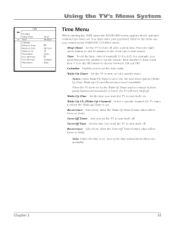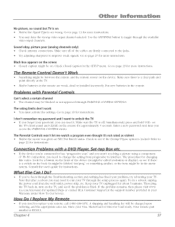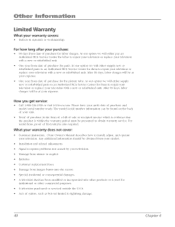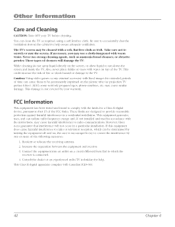RCA 32V434T Support Question
Find answers below for this question about RCA 32V434T.Need a RCA 32V434T manual? We have 1 online manual for this item!
Question posted by carollyn1234 on January 13th, 2014
How Do You Get The Channel Lock Turned Off And The Numbers Earsed Off The Screen
The person who posted this question about this RCA product did not include a detailed explanation. Please use the "Request More Information" button to the right if more details would help you to answer this question.
Current Answers
Related RCA 32V434T Manual Pages
RCA Knowledge Base Results
We have determined that the information below may contain an answer to this question. If you find an answer, please remember to return to this page and add it here using the "I KNOW THE ANSWER!" button above. It's that easy to earn points!-
Programming RCA RCRP05BR Universal Remote
...turn off . Turn on or off again. In the search mode, the remote control will provide TV and VCR channel-control capabilities while in the code. To search for your code. To view the code for the remaining digits. Count the number of Volume Lock...RCRP05BR/RCRP05B 5-Device Cable Universal Remote Device Table: TV: Television DVR/AUX: Press and... -
Settings Menu for AVXMMF1 FLO TV Module
... be displayed telling you the basic information of your PIN is being restricted. Press a numeric key to set the highlighted channel to confirm the PIN number. Press the OK key, a screen will be programmed into the numeric keys on TV, Movies and Audio content. To see the full text and the privacy policy... -
Mounting Terk TV55 Indoor/Outdoor Television Antenna
... Connecting Terk TV55 Indoor/Outdoor Television Antenna Mounting Terk HDTVO Indoor/Outdoor HDTV Antenna Slide the Channel Insert into the channel on a wall, or either under a window or a roof's eave). Determine mast size. Enter your antenna, please read the Safety Precautions to be mounted in the channel properly, turn the Cam-locks 1/4-turn these obstructions. keep the...
Similar Questions
Rcrho2br Remote
can't change channels can turn on and off and control volume don't know tv code
can't change channels can turn on and off and control volume don't know tv code
(Posted by Anonymous-162967 6 years ago)
How To Disale Fpa Lock On A Rca Truflat Television
(Posted by SAMcar 9 years ago)
Need Schematic For A 32v434t Rca. Tv Doesn't Remain On Turns Off After Few Secon
(Posted by laughlindavid89 10 years ago)
What Causes The Red Lines On My Flat Screen Television?
Why does my RCA Flat Screen sometimes have red digital looking lines running through the screen any ...
Why does my RCA Flat Screen sometimes have red digital looking lines running through the screen any ...
(Posted by nicholasperry 13 years ago)
Parental Controlls On A Used Rca Television With A Built In Dvd Player,
I have purchased a used RCA flat screen television, model # 20f510TD with a built in DVD player and ...
I have purchased a used RCA flat screen television, model # 20f510TD with a built in DVD player and ...
(Posted by bobbisox 13 years ago)