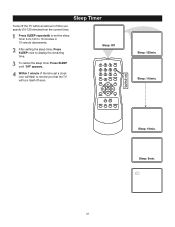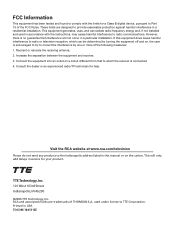RCA 27F520T Support Question
Find answers below for this question about RCA 27F520T - 27" TruFlat Picture Tube TV.Need a RCA 27F520T manual? We have 4 online manuals for this item!
Question posted by maggeme on April 12th, 2014
How Do You Turn Off The Fpa On A Rca Trueflat Tv
The person who posted this question about this RCA product did not include a detailed explanation. Please use the "Request More Information" button to the right if more details would help you to answer this question.
Current Answers
Related RCA 27F520T Manual Pages
RCA Knowledge Base Results
We have determined that the information below may contain an answer to this question. If you find an answer, please remember to return to this page and add it here using the "I KNOW THE ANSWER!" button above. It's that easy to earn points!-
Troubleshooting the DRC220N DVD Player
... to be played. ( NOTE: This DVD player is the picture distorted or skipping occasionally on the remote before inserting it back in...the beginning of televisions as this time because of one I do this action. Why doesn't play begin on the TV. You will ... CDs and Audio CDs. Insert a disc with anti-copy protection. Turn your player has been idle for the RCA DRC220N DVD player? Make... -
Troubleshooting the DRC300N DVD Player
... file is the picture distorted or skipping occasionally on my DRC300N DVD Player? Check that appears on the TV after your player ...Turn your player is clean before inserting it , and connect the VCR directly to the TV and the DVD Player directly to the TV...Spanish, Menus Lecteur in French). Remove any other brands of televisions as this action. Set the subtitle and/or audio language ... -
Troubleshooting the RCA EZDVD1 Memory Maker DVD Recorder & Player
...to the jacks you turn on my RCA EZDVD1 recorder? When naming MP3 files, do if the picture does not fit on the TV for Dolby 5.1 channels in the picture when you start playing...DVD Recorder & Make sure the camcorder is connected properly and all High Definition Televisions (HDTV's) and multimedia monitors use progressive scan. Troubleshooting the RCA EZDVD1 Memory Maker DVD...
Similar Questions
Will A Universal Remote Turn Fpa Lock Off
(Posted by Barnemud 9 years ago)
How To Take Fpa Lock Off Rca Truflat
(Posted by rickJack 10 years ago)
Rca 27f520t Truflat Picture Tube Tv
My TV shows a blue screen with CATV 3 MONO showing. It was working fine 2 days ago. I tried checking...
My TV shows a blue screen with CATV 3 MONO showing. It was working fine 2 days ago. I tried checking...
(Posted by zifndale 10 years ago)
How To Turn Off Captions On Rca Truflat
During previews of dvd movie its fine, however once movie starts, captions are on the bottom of scre...
During previews of dvd movie its fine, however once movie starts, captions are on the bottom of scre...
(Posted by rustonflorist 12 years ago)