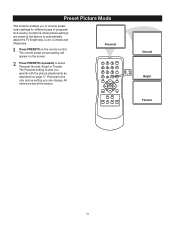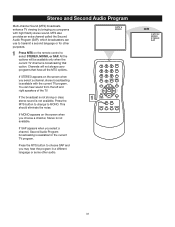RCA 27F520T Support Question
Find answers below for this question about RCA 27F520T - 27" TruFlat Picture Tube TV.Need a RCA 27F520T manual? We have 4 online manuals for this item!
Question posted by mpandgpsa on December 12th, 2013
Rca Truflat Cant Program Universal Remote
The person who posted this question about this RCA product did not include a detailed explanation. Please use the "Request More Information" button to the right if more details would help you to answer this question.
Current Answers
Related RCA 27F520T Manual Pages
RCA Knowledge Base Results
We have determined that the information below may contain an answer to this question. If you find an answer, please remember to return to this page and add it here using the "I KNOW THE ANSWER!" button above. It's that easy to earn points!-
Find Answers
5 6 7 8 9 11 12 13 14 15 16 VM UV-8 vm 9512 hd easyrip update RCR4358 programming universal remote pearl firmware th1611 overhead dvd systems small wonder ez209 hd 154 Trouble locating product manual Playing CD 's on the Jensen 110RF10DC Changer When playing audio 's ... -
Find Answers
1 2 3 4 5 6 7 RCR311B 1 manually program universal remote control RP5022 manual dvd door manuals UV8 direct tv programming mounting brackets 10 65 Map updates available for the Nav101 available map updates for navigation Updated or new Map software for my GPS system Troubleshooting ... -
Find Answers
...will t play? dvd player talk to customer service dish network remote programming universal remotes RCR860 unknown songs universal remote, codes RCR412B universal remote controll users manual no 255 Updated What do I do if ...Connections and Set Up of the RCA RTD217 5-Disc DVD/ Using the Front Panel and Remote Controls RCA RTD217 5-Disc DVD/ Basic Functions when playing Discs on the RCA RTD217 5-...
Similar Questions
Programming Universal Remote
what is the four digit code for this TV to program an RCA universal remote
what is the four digit code for this TV to program an RCA universal remote
(Posted by arizonamtnman72 5 years ago)
I Need To Know How To Program Universal Remote To My Sanyo Flat Screen Tv And Ne
I need to know how to program universal remote to my Sanyo flat screen TV and need codes please. Tha...
I need to know how to program universal remote to my Sanyo flat screen TV and need codes please. Tha...
(Posted by Anonymous-158986 7 years ago)
How To Unlock A Rca Truflat Tv With A Universal Remote
(Posted by hpkucautoru 9 years ago)
How Do I Unlock The Menu On My Ge Tv With A Universal Remote
(Posted by Kirsmi 10 years ago)
Rca 27f520t Truflat Picture Tube Tv
My TV shows a blue screen with CATV 3 MONO showing. It was working fine 2 days ago. I tried checking...
My TV shows a blue screen with CATV 3 MONO showing. It was working fine 2 days ago. I tried checking...
(Posted by zifndale 10 years ago)