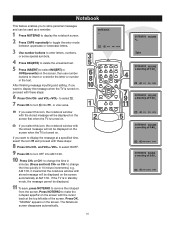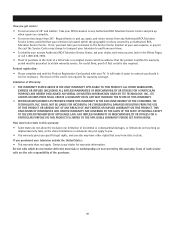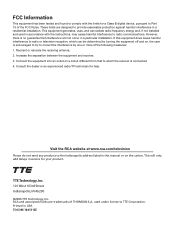RCA 27F520T Support Question
Find answers below for this question about RCA 27F520T - 27" TruFlat Picture Tube TV.Need a RCA 27F520T manual? We have 4 online manuals for this item!
Question posted by Thsou on August 19th, 2014
What Does Fpa Lock Mean On A Rca Tv
The person who posted this question about this RCA product did not include a detailed explanation. Please use the "Request More Information" button to the right if more details would help you to answer this question.
Current Answers
Related RCA 27F520T Manual Pages
RCA Knowledge Base Results
We have determined that the information below may contain an answer to this question. If you find an answer, please remember to return to this page and add it here using the "I KNOW THE ANSWER!" button above. It's that easy to earn points!-
Programming RCA RCRP05BR Universal Remote
...programmed for learning. Programming the RCA RCRP05BR/RCRP05B 5-Device Cable Universal Remote Device Table: TV: Television DVR/AUX: Refer to the Device Table above and...Press and hold Setup until the last-selected device key blinks twice. Changing Volume Lock Volume Lock allows you to set up your remote control by searching for that device key ... -
Troubleshooting the DRC300N DVD Player
...picture on the remote at this time. Why won 't the disc tray open on the TV... icon mean that prohibit...The tray lock feature might...TV and the DVD Player directly to the TV. You cannot advance through the Info Display or the player menu. If you connect your TV to its Video Input Channel. Troubleshooting the DRC300N DVD Player Where can program it to operate other brands of televisions... -
Troubleshooting the RCA S1000, SC1000 Sport MP3 Player
..., please refer to the device. Press Next to TV) near the unit. to the secure service where ...ll know your 9992 07/21/2010 12:27 PM Troubleshooting the RCA S1001, SC1001 Sport MP3... access the player's menu. Low Battery level. LOCK function may be activated. There may cause DRM ... not work properly. What does the PlaysForSure logo mean? Consumers can 't I troubleshoot my RCA S1000,...
Similar Questions
How To Turn Off Fpa Lock Rca Tv Model 27f522t With Universal Remote
(Posted by pethimo 9 years ago)
How To Disale Fpa Lock On A Rca Truflat Television
(Posted by SAMcar 9 years ago)
How To Take The Fpa Lock Off An Rca Truflat Tv Without A Remote
(Posted by huebarb 10 years ago)
Rca 27f520t Truflat Picture Tube Tv
My TV shows a blue screen with CATV 3 MONO showing. It was working fine 2 days ago. I tried checking...
My TV shows a blue screen with CATV 3 MONO showing. It was working fine 2 days ago. I tried checking...
(Posted by zifndale 10 years ago)
How Do I Turn Off The Fpa Lock On Rca Model # 27f520t With No Original Remote
I DO HAVE AN RCA UNIVERSAL REMOTE BUT IS LOCKED OUT I THINK DUE TO THIS FPA LOCK PROBLEM
I DO HAVE AN RCA UNIVERSAL REMOTE BUT IS LOCKED OUT I THINK DUE TO THIS FPA LOCK PROBLEM
(Posted by piercewilliams 12 years ago)