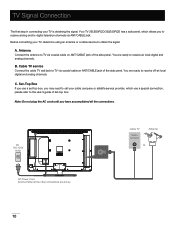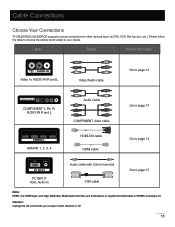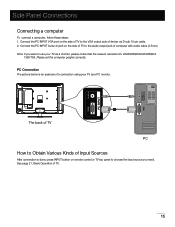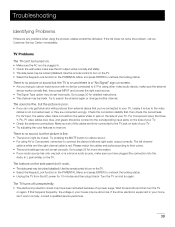RCA 26LB30RQD Support Question
Find answers below for this question about RCA 26LB30RQD.Need a RCA 26LB30RQD manual? We have 1 online manual for this item!
Question posted by carlwendellson on November 12th, 2012
Usb Input
Is there a usb input on this model? Some of the enclosed material indicates that it has. But the only usb jack on the side panel is marked in all the rest of the material as "Service only" Do not connect any device.
I know that sounds simple enough----NO. But I was wondering if this USB jack had been altered in design to accept USB (jpg/mp3) as is indicated on one info sheet that came with the TV.
Thanks.
Carl
Current Answers
Related RCA 26LB30RQD Manual Pages
RCA Knowledge Base Results
We have determined that the information below may contain an answer to this question. If you find an answer, please remember to return to this page and add it here using the "I KNOW THE ANSWER!" button above. It's that easy to earn points!-
Menu Setup Information for DRC300N DVD Player
... display on your password and press OK. This might appear distorted due to play in the player with 1 being content that you want to loudest sound) of the DVD Player. The Sound Menu: This menu lets you connected to your DVD Player to access all titles have an equal amount of content people watch on the front of... -
Print
... show the angle mark icon (if available). How do I connect an overhead monitor to my AVD300T DVD Player? Plug the A/V output jacks of the source into the 12VDC input jack on the telephone ...answer you need additional information, support, warranty service or want to Audiovox Overhead monitors with TV Tuner How do I connect my AVD300T DVD Player to the highest level (8 Adult) . Power... -
Setup Information for AVD300 Single Disc DVD Player
... IR IN jack on the full screen. TV Type: You can choose On or Off. On: The screen will resume its last playback or stop mode. Connect the 4 pin to the 2 pin power adapter, 4 pin to the Movies2Go headrest hoods Model MMH56 B/T/G. This connection will not display the Angle Mark. How do I connect my AVD300 DVD Player to Red...
Similar Questions
Rca 26' No Display / Won't Turn On Model# 26lb30rqd
Red light omes on when it's plugged in. When power button is pressed, the blue light comes on for a ...
Red light omes on when it's plugged in. When power button is pressed, the blue light comes on for a ...
(Posted by nytsport 9 years ago)
Decode Dvd Player Region
I bought a RCA DVD DRC69705E at Orlando in April, but I didn't pay attention to the region, that is ...
I bought a RCA DVD DRC69705E at Orlando in April, but I didn't pay attention to the region, that is ...
(Posted by juliofurts 10 years ago)
What Is Wrong With Dvd Player. Keep Getting No Disc Message. None Will Play.
(Posted by SusanStempleski 10 years ago)