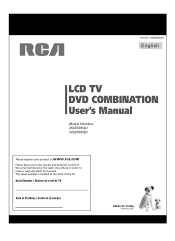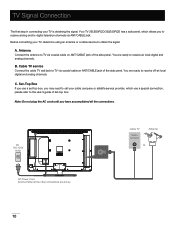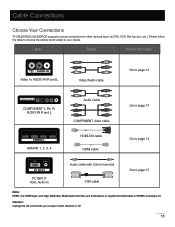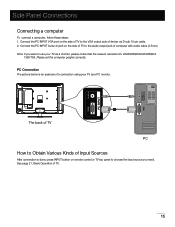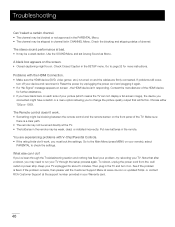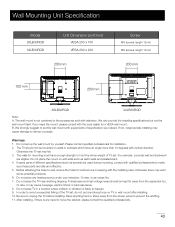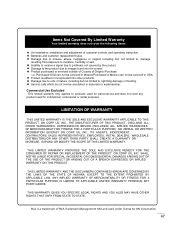RCA 26LB30RQD Support Question
Find answers below for this question about RCA 26LB30RQD.Need a RCA 26LB30RQD manual? We have 1 online manual for this item!
Question posted by rolycm2016 on September 15th, 2022
Rca 26lb30rqd Firmware
I need firmware RCA 26LB30RQD
Current Answers
Answer #1: Posted by SonuKumar on September 15th, 2022 10:49 PM
Please respond to my effort to provide you with the best possible solution by using the "Acceptable Solution" and/or the "Helpful" buttons when the answer has proven to be helpful.
Regards,
Sonu
Your search handyman for all e-support needs!!
Answer #2: Posted by Technoprince123 on September 15th, 2022 11:27 PM
https://www.manualslib.com/manual/508273/Rca-26la33rq.html?page=24
https://www.fixya.com/support/p4771235-rca_26_lcd_hdtv_dvd_combo_26lb30rqd_on
Please response if this answer is acceptable and solw your problem thanks
Related RCA 26LB30RQD Manual Pages
RCA Knowledge Base Results
We have determined that the information below may contain an answer to this question. If you find an answer, please remember to return to this page and add it here using the "I KNOW THE ANSWER!" button above. It's that easy to earn points!-
Find Answers
... MP3 Flash Player RD1075 MP3 Player X3030 Media Player ™ Version 1.7 - 4612 for RCA RD1020 MP3 Player Firmware Upgrade (Version 2.40) for RCA X3000 Media Player ™ Version 1.607 for RCA RD2780 MP3 Player Firmware Upgrade - 32 33 34 35 36 37 38 39 40 41 42 vista drivers lyra battery replacement lyra dj for x3030 DT85: DVD PLAYER lyra... -
Find Answers
8 9 11 12 13 14 15 16 17 18 19 20 21 advent car dvd player apple mac volume regulator console tv easyrip uninstall firmware upgrade ford remote start 204 What if the remote does not work ? Remote control won't change TV channels Headrest... or incidents Contact Customer or Technical Support - control for my VM9510TS unit does not work on my JHT350? I need help Trouble locating product manual -
Find Answers
... HDTV cable unable to write firmware 158 Cleaning my DVD player screen Warranty Terms and Conditions Troubleshooting the Jensen UV10 Phase Linear In-Dash New Troubleshooting the Phase Linear UV8 In-Dash Player How to create new password to access support tickets or incidents Contact Customer or Technical Support - I need help Troubleshooting the Jensen VM9312...
Similar Questions
Why Dogs Are Flashing On My Portable Dvd Player?
I haven't used my player in quite some time and when I went to charge the device it began flashing a...
I haven't used my player in quite some time and when I went to charge the device it began flashing a...
(Posted by jamescindy9 7 years ago)
Rca 26' No Display / Won't Turn On Model# 26lb30rqd
Red light omes on when it's plugged in. When power button is pressed, the blue light comes on for a ...
Red light omes on when it's plugged in. When power button is pressed, the blue light comes on for a ...
(Posted by nytsport 9 years ago)
What Is Wrong With Dvd Player. Keep Getting No Disc Message. None Will Play.
(Posted by SusanStempleski 10 years ago)
Need A Power Adapter Cable For The Rca Drc6327 Dvd Player
Need information on where I can buy a power adapter cable for an RCA DVD player DRC6327EC.
Need information on where I can buy a power adapter cable for an RCA DVD player DRC6327EC.
(Posted by joymathews 12 years ago)