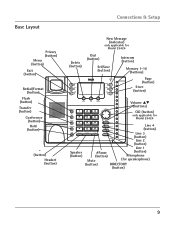RCA 25424RE1 Support Question
Find answers below for this question about RCA 25424RE1 - ViSYS Corded Phone.Need a RCA 25424RE1 manual? We have 1 online manual for this item!
Question posted by MARINAGABEL on March 29th, 2013
How To Retrieve A Message When Light Is Blinking New Message
RCA 25424
Current Answers
Related RCA 25424RE1 Manual Pages
RCA Knowledge Base Results
We have determined that the information below may contain an answer to this question. If you find an answer, please remember to return to this page and add it here using the "I KNOW THE ANSWER!" button above. It's that easy to earn points!-
Troubleshooting the One-For-All URC10820 Universal Remote
... RCA TV using the URC10820,URC10820B00 remote Press and hold SET until the LED (red light) blinks twice, then release SET. Now, when you press a key on the URC10820,URC10820B00 and ... high-ambient light sources, such as follows: Press and hold SET until the LED (red light) blinks twice, then release.Next enter 9 9 2. Then press the device key to be operated with four new AAA alkaline ... -
Searching for Codes with the One-For-All URC10820N Universal Remote With Learning
... your code. Write down the device's code digits. Press and hold SET until the LED (red light) blinks twice, then release SET. 9 9 0 4. Checking the Codes: If you have set up the...step 4. Enter 9 9 1 . NOTE: In the search mode, the remote control will send a new code. Repeat step 4 three more information, please refer to the selected device, starting with Learning To... -
Programming the RCA RCR461 Remote Control
...Release both keys. Refer to automatically search through and the LED indicator light blinks four times and turns off , all the codes for maximum functionality,...29/2010 10:21 AM 08/02/2010 04:14 PM Code Retrieval on . Because there are so many times- Once you have to... and the VCR or DVD key. You must save the new code by pressing and releasing the STOP key. To confirm ...
Similar Questions
How To Clear Message Lightr Rca Phone 25424re1-a
(Posted by Pijcman 9 years ago)
How Retrieve Messages Off Of A Visys Rca Telephone
(Posted by Nellart 10 years ago)
How Retrieve Messages Off Of A Visys Rca 2542 Telephone
(Posted by suMista 10 years ago)
Retrieving Messages
If you have the RCA 25425RE1 4 line phone with answering machine and you have another 4 line RCA 254...
If you have the RCA 25425RE1 4 line phone with answering machine and you have another 4 line RCA 254...
(Posted by lapplek 12 years ago)