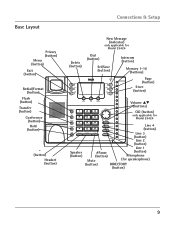RCA 25424RE1 Support Question
Find answers below for this question about RCA 25424RE1 - ViSYS Corded Phone.Need a RCA 25424RE1 manual? We have 1 online manual for this item!
Question posted by salesofheh on November 29th, 2010
How Do I Get Rid Of The Beeping Noise My Clients Hear When I Put Them On Hold?
My callers hate the beeping noise that goes on when I place a caller on hold. I want to take it off is there a way to do that?
Current Answers
Related RCA 25424RE1 Manual Pages
RCA Knowledge Base Results
We have determined that the information below may contain an answer to this question. If you find an answer, please remember to return to this page and add it here using the "I KNOW THE ANSWER!" button above. It's that easy to earn points!-
Basic Operation of Jensen HD5313 Head Unit
..."BEEP OFF" option. Press and hold ...beep tone to "10R" (full right), press the rotary encoder until "SUBW" appears on when the unit is the default setting. Pull the left side of operation, as debris could cause intermittent operation or other button on the front of the panel in the following reasons: initial installation of human hearing... menu options in place until "FAD" appears... -
Find Answers
no words on screen noise in speakers S2001 vista one way radios out ear phones only initializing rp5030a 78 New Advanced Features of the RCA RCR612N Universal Remote Advanced Functions of the RCA RCRN04GR Remote Control Updated RCR192D Remote Controls ... -
Find Answers
8 9 11 12 13 14 15 16 17 delete pearl repair rates software for xm direct2 noise in speakers apple software 2 way radios Star Choice 165 Warranty Terms and Conditions RCA Accessories Repair Center and Warranty Info Problem downloading a manual or cannot download a manual How to create ...
Similar Questions
How To See Caller Id Rca 25423re1 - Visys Corded Phone
(Posted by hmilS1 9 years ago)
Why Does Visys Rca Phone Need Batteries
(Posted by stkwurze 9 years ago)
How To Set Up Voicemail On Rca Visys Phone 25424re1
(Posted by rhondadi 10 years ago)
Why Do I Hear Other Lines Ringing In My Rca 25424re1
(Posted by Gawato 10 years ago)
Can The Rca Visys 25423re1 Phone Have A Message Playing For People On Hold?
I work in a small business and we need to get messages to the people on hold on the phone. Can the R...
I work in a small business and we need to get messages to the people on hold on the phone. Can the R...
(Posted by leah43787 11 years ago)