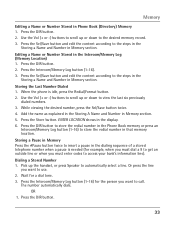RCA 25424RE1 Support Question
Find answers below for this question about RCA 25424RE1 - ViSYS Corded Phone.Need a RCA 25424RE1 manual? We have 1 online manual for this item!
Question posted by billytvp on February 7th, 2014
Phone Asking For Pin Number When Called
We have four phones in our office. Many time, when a customer calls in the phones asks for a pin number. How can I disable this message and just answer the call......They have to call back multible times before they get through.....
Current Answers
Related RCA 25424RE1 Manual Pages
RCA Knowledge Base Results
We have determined that the information below may contain an answer to this question. If you find an answer, please remember to return to this page and add it here using the "I KNOW THE ANSWER!" button above. It's that easy to earn points!-
Customer Support or Help for Audiovox products supplied and supported by Alco Electronics
By Phone: You may call Alco Customer Support and leave a message at 1-800-252-6123 or 1-905-477-7878 By E-Mail: You may place your inquiry All Customer Service Inquiries... ask a question Problem downloading a manual or cannot download a manual Information about the RS2058 Information about the PVS17702 All Customer Service Inquiries as well as Audiovox Customer Support cannot answer ... -
Bluetooth Operation on Jensen MP6612i Multi-Media Receiver
...number and pressing the Phone button. An incoming phone number will appear on the mobile phone. Answering an Incoming Call: To answer the call . To end the conversation, press the End Call button. Rejecting an Incoming Call: Press the Hang Up button to end the call...The LCD will not allow uploading of dialed numbers from your phone asks for each position, pressing the Enter button after... -
Information on the AR HDT400 Speaker Cover
... place on your favorite volumes. Quietly tucked away in a classic library, or on an office bookshelf, these great covers will fit this vintage-styled, faux 4 book collection speaker hide-away...Acoustic Research HDT400 speaker cover designed to today's music inspired lifestyle. Just load the speaker from the bottom Questions Asked About the Cover To see the AR Home Theater Speakers that will...
Similar Questions
Setting Number Of Rings Before Answering Service Picks Up?
How do you change the number of rings before the call goes to answering machine?
How do you change the number of rings before the call goes to answering machine?
(Posted by attaboywindowgutters 6 years ago)
How To See Caller Id Rca 25423re1 - Visys Corded Phone
(Posted by hmilS1 9 years ago)
Voice Mail Help
I called our voicemail on this phone and recorded a new voice mail message. It said to save press # ...
I called our voicemail on this phone and recorded a new voice mail message. It said to save press # ...
(Posted by AMChdenver 11 years ago)
Missed Calls
Is there a way to view the telephone numbers of missed calls who didn't leave a message? Thanks, bob
Is there a way to view the telephone numbers of missed calls who didn't leave a message? Thanks, bob
(Posted by bob72929 13 years ago)
New Message Light On, But No Messages
I am on one of the extra phones, not the main, operator phone. Only my new message light is blinking...
I am on one of the extra phones, not the main, operator phone. Only my new message light is blinking...
(Posted by hviola 13 years ago)